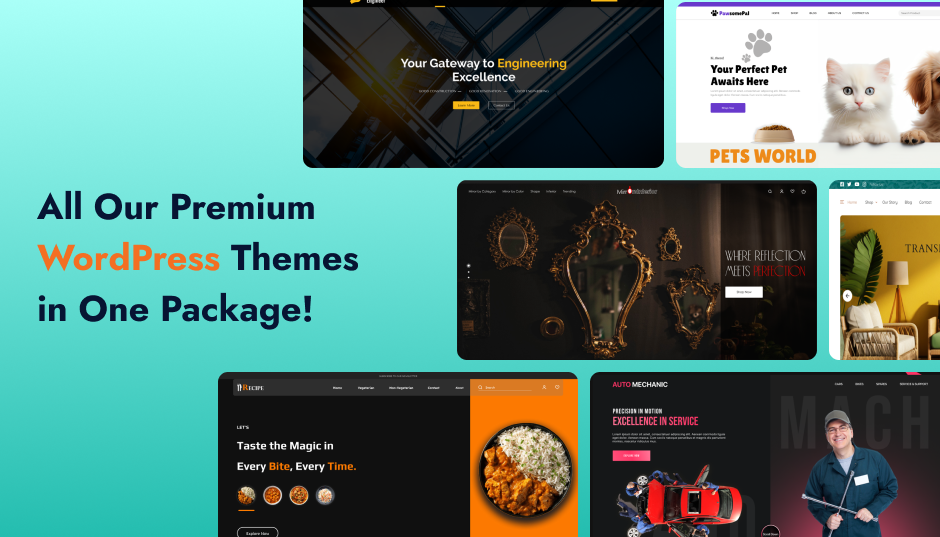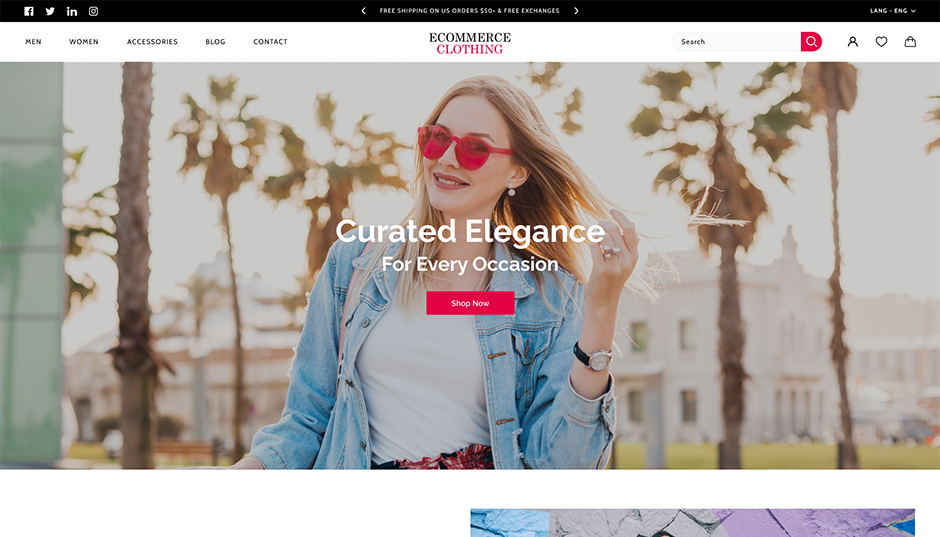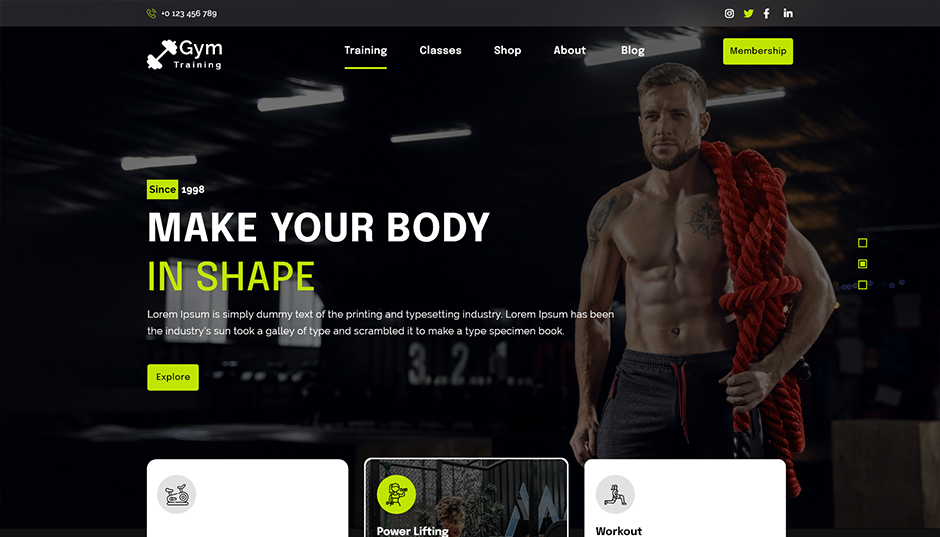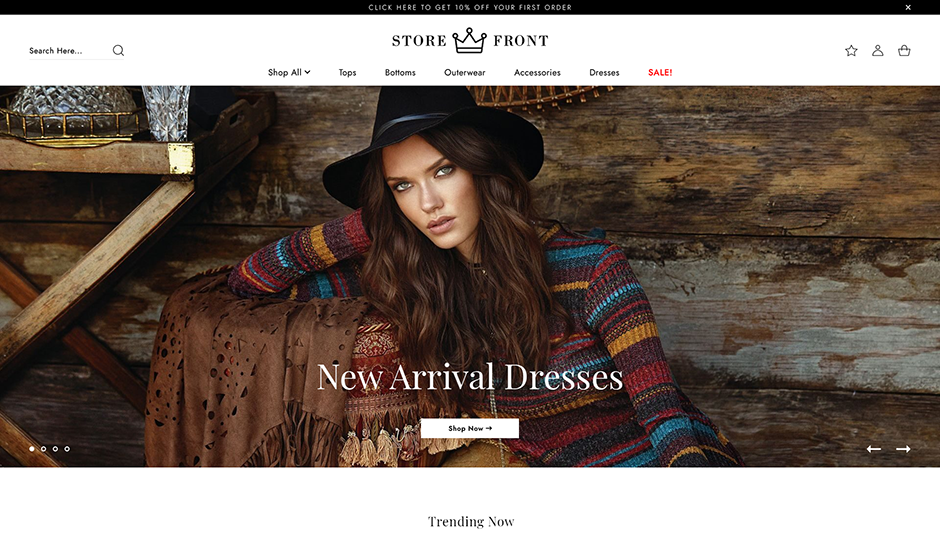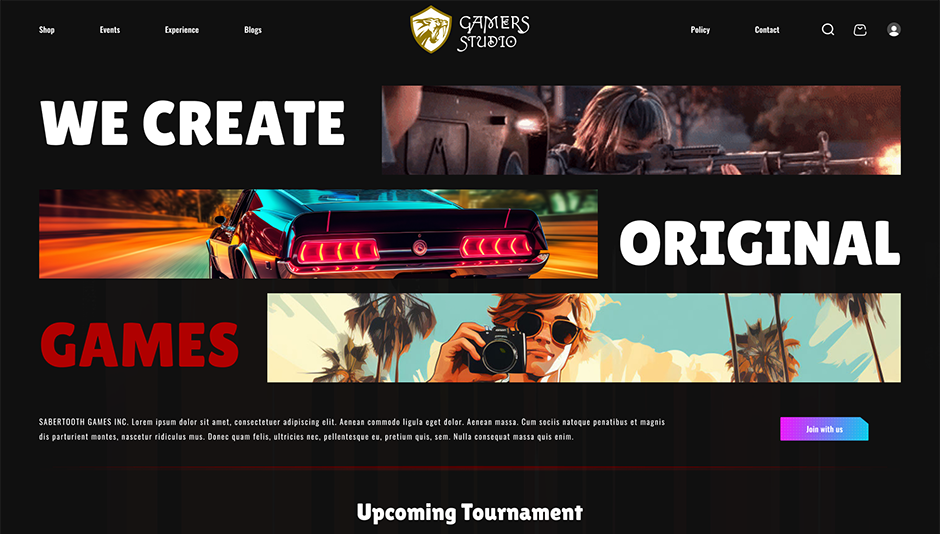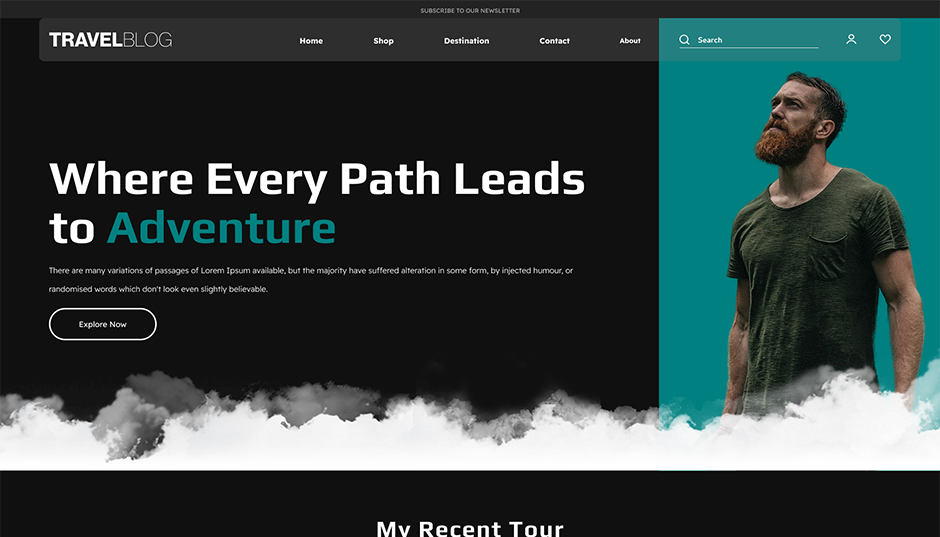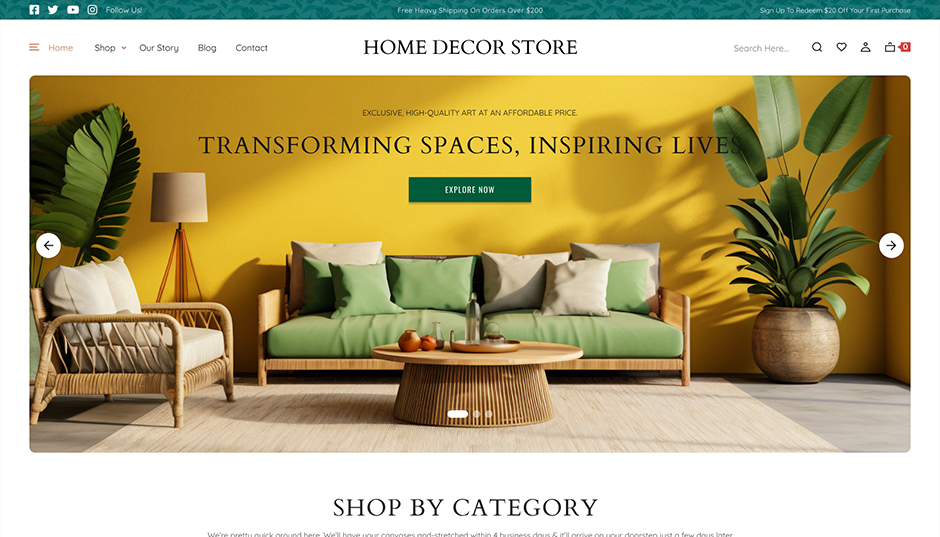Selling digital goods, such as software, music, digital art, eBooks, or online courses, has become a simple way to make money online. One of the best resources for getting started with WordPress is WooCommerce. It is perfect for creators who wish to sell digital goods straight from their websites because of its adaptability, ease of setup, and smooth integration with payment gateways.
Complex eCommerce systems are not necessary when using WooCommerce for digital products. From a single dashboard, you can automate the delivery process, manage downloads, and safeguard files. WooCommerce provides a dependable and scalable solution for anyone wishing sell digital products on WordPress, catering to both novice and seasoned vendors.
This blog post, crafted for the Aster Themes website, will walk you through the steps to sell digital products with WooCommerce, explore best practices, and share tips to help streamline your online store. Whether you're planning to sell a single PDF or build a full-blown marketplace, this guide will help you set things up the right way.
By the end, you will know how to set up WooCommerce, optimise your listings for digital products, and build a polished WordPress website that facilitates online sales. Additionally, Aster Themes offers a robust selection of WordPress themes that are ideal for digital stores or eCommerce.
How to Sell Digital Products with WooCommerce ?
Setting up digital downloads with WooCommerce is surprisingly simple once you get the hang of it. Below, we’ll walk through everything you need to configure and create digital products, whether you’re selling ebooks, music, online courses, or digital art.
Step 1: Configure WooCommerce Downloadable Product Settings
Before adding any digital product, it’s crucial to configure your download settings for a smoother customer experience.
1.1: Choose a File Download Method
Head over to WooCommerce → Settings → Products → Downloadable Products. You’ll see three download methods:
- Force Downloads: Files are served through a PHP script, hiding the actual file URL. Best for security.
- X-Accel-Redirect/X-Sendfile: A more efficient and secure method—requires server support.
- Redirect only: Redirects to the file URL. It’s less secure and generally not recommended.
1.2: Select an Access Restriction Level
Enable the following options for tighter control:
- “Downloads require login” – Ensures only registered users can download.
- “Grant access to downloadable products after payment” – Prevents access before payment is complete.
1.3: Select Filename
Make sure your file name is simple, descriptive, and doesn’t contain spaces or special characters. This makes it easier for customers to manage their downloads.
1.4: Save your settings
Don’t forget to click Save changes once done.
Step 2: Create Digital Downloads in WooCommerce
Now comes the fun part adding your digital products to your WordPress store.
2.1: Downloadable Simple Products
Go to Products → Add New.
- Enter your product name and description.
- Under “Product data,” select Simple product and check both Downloadable and Virtual.
- Upload your digital file under the “Downloadable files” section.
- Set a download limit and expiry date if needed.
2.2: Downloadable Variations
Selling variations (like different file formats or versions)?
- Choose Variable product under Product data.
- Add attributes and create variations.
- For each variation, check Downloadable, upload files, and configure pricing.
2.3: Downloadable and Virtual Products Combination
If your product is both virtual (not physical) and downloadable, always check both boxes to prevent shipping options from showing up during checkout.
The Ordering Process
Once a customer completes the purchase:
- They’ll get a confirmation email with a secure download link.
- They can also access their downloads from My Account → Downloads on your site.
This streamlined setup helps you automate your sales while keeping your content secure and accessible.
Why You Should Consider Selling Digital Products with WooCommerce ?
Choosing to sell digital products with WooCommerce is about more than just convenience; it's about taking advantage of a strong, adaptable platform that can expand with your company. You have total control over the purchasing process with WooCommerce, regardless of whether you're selling software licenses, eBooks, design templates, music, or online courses.
1. No Inventory, No Shipping Hassles
The fact that digital products eliminate the need for physical stock, packaging, and logistics is one of their greatest advantages. You gain peace of mind and your customers gain instant access, which translates into lower operating costs and quicker delivery.
2. Built-In Features for Digital Sales
Everything you need to handle downloadable goods is included in WooCommerce. You can make bundles, limit access to logged-in users, set download limits, and even provide free trials. After a purchase, the system also automatically emails download links.
3. Lower Startup Costs
The cost of selling digital goods is significantly lower than that of traditional eCommerce. Once the product is made, it can be listed and sold again and again without needing to be restocked. For independent contractors, sole proprietors, and creative professionals seeking to generate passive income, that is perfect.
4. Seamless WordPress Integration
WooCommerce works seamlessly with any premium WordPress theme, including those found on the Aster Themes website, because it is a WordPress plugin. This implies that you can incorporate strong selling functionality into your website without sacrificing its overall appearance and feel.
5. Endless Customization & Scalability
Do you want to include memberships, upsells, or affiliate marketing features? You can scale your store however you like without switching platforms thanks to WooCommerce's ecosystem of plugins.
To put it briefly, WooCommerce provides an easy-to-use functionality, and quick Woocommerce theme customization for beginning an online digital product business. You'll also be a step ahead if you combine it with an Aster Themes that is performance-optimized.
Useful Tips for Selling Digital Products with WooCommerce
Selling digital products on your WordPress site isn’t just about uploading a file and hitting publish. Here are some tips to help you make the most of your WooCommerce store:
- Use Clear Product Descriptions Digital goods cannot be "touched" before purchase, in contrast to physical goods. Your descriptions must therefore be concise, thorough, and value-oriented. Make sure users understand what they're getting.
- Offer Previews or Free Samples: Providing a sample, such as a brief audio file or ebook preview, increases conversions and fosters trust.
- Leverage Product Categories and Tags: Organise your store to make it simple for customers to locate what they're looking for. This aids SEO as well.
- Enable Customer Reviews: Social proof is very powerful. Allow reviews so that pleased clients can help you gain credibility.
- Secure Your Files: Use the “Force Downloads” method or a secure plugin to prevent file sharing and unauthorized access.
- Use Download Limits: Restricting the quantity of downloads for a file helps guard against misuse.
- Automate with Add-Ons: To expand your business, take into account plugins like email marketing integrations, subscription-based access, and PDF watermarking.
- These tactics will help you transform a basic store into a polished online marketplace in addition to keeping things running smoothly.
Conclusion
One of the simplest and most scalable ways to start an online business is to sell digital goods using WooCommerce. WooCommerce provides you with the resources you need to get started quickly, from configuring simple downloads to handling various file types and customer access. Additionally, your products will look fantastic in addition to performing well if you're using a gorgeous, responsive WordPress theme, such as those we have available at Aster Themes.
WooCommerce keeps things adaptable, reasonably priced, and user-friendly whether you're launching your first ebook or creating an entire online store.
Ready to take the next step?
Explore our creative WordPress themes designed for digital entrepreneurs like you. And while you're at it, don’t forget to browse more tips and tutorials on the Aster Themes blog!