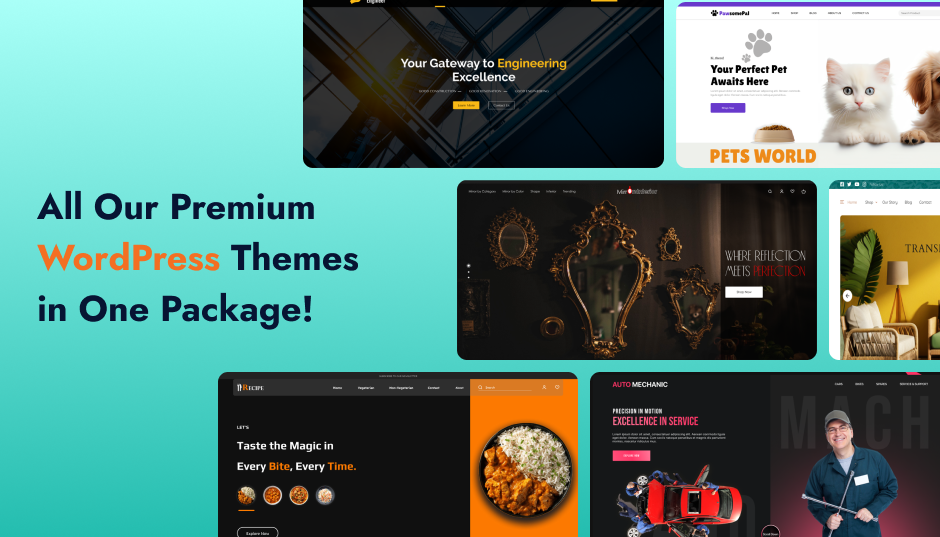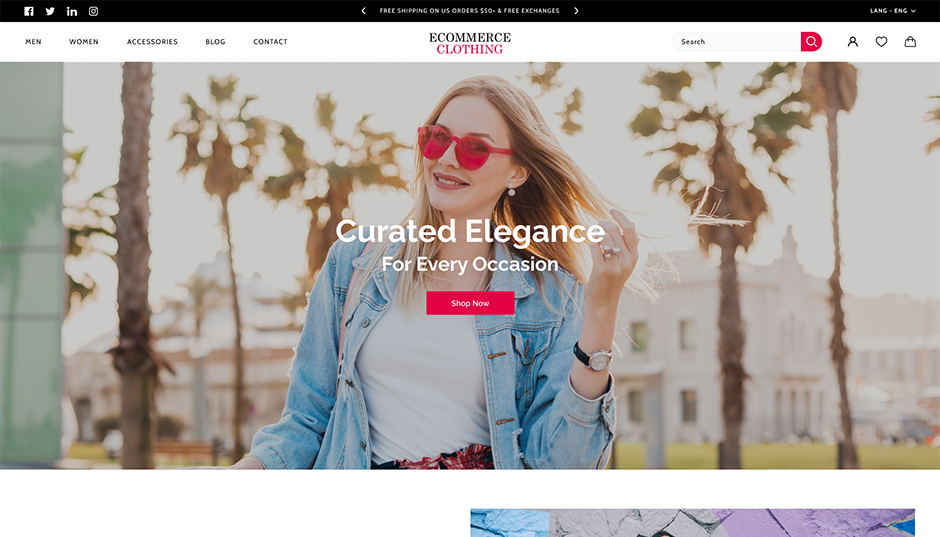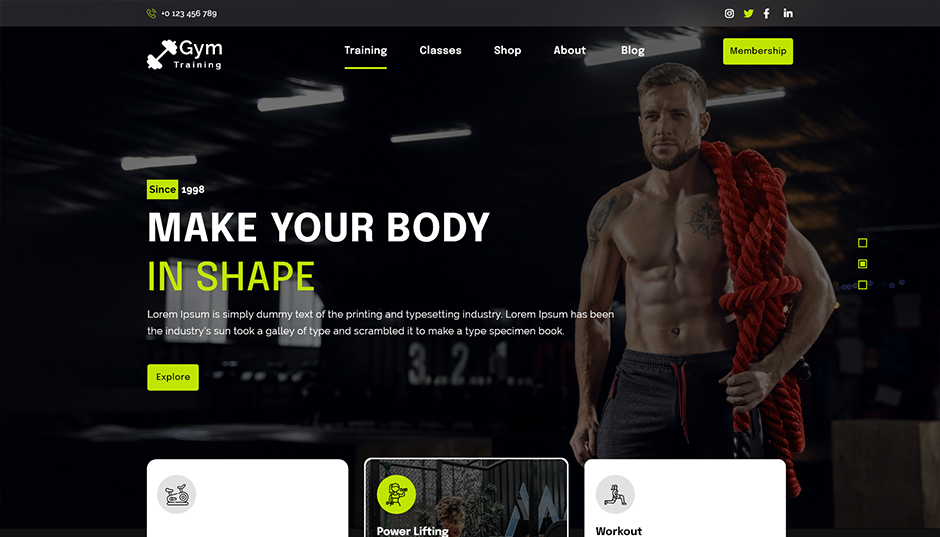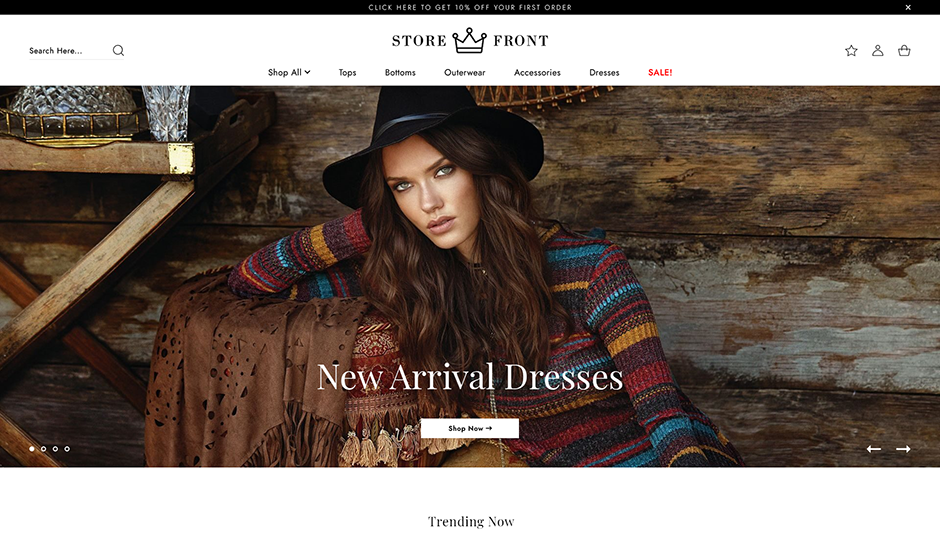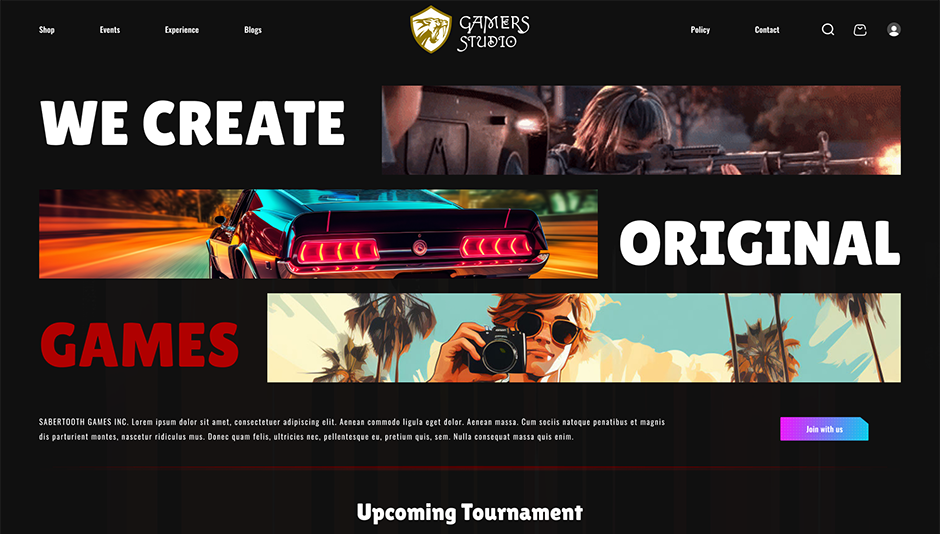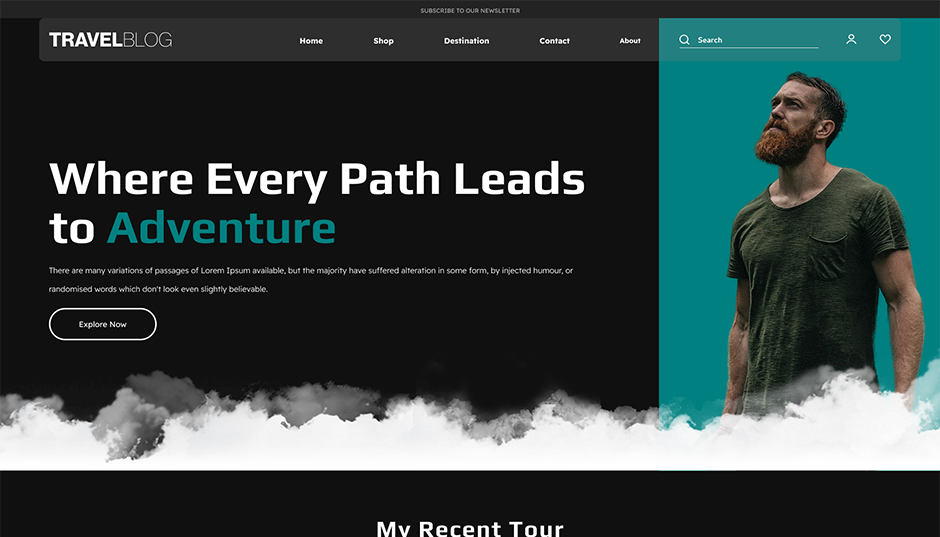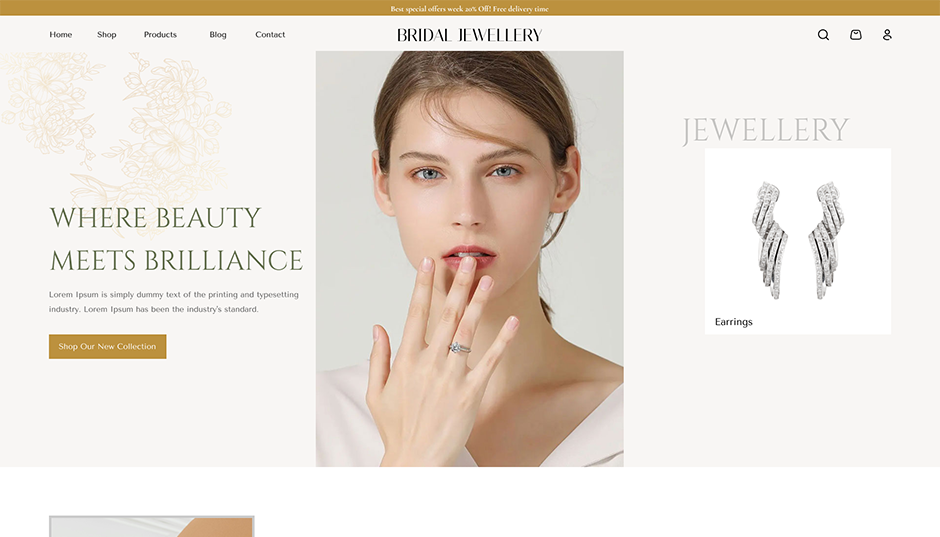The process to create wordpress ecommerce website involves a few straightforward steps, starting with selecting the right hosting provider and setting up your WordPress installation. From there, you’ll need to install an eCommerce plugin, such as WooCommerce, to manage your products, payments, and orders. Customizing your store’s design is made simple with various themes specifically built for eCommerce, enabling you to create a visually appealing site that reflects your brand.
What makes WordPress ideal for eCommerce is its vast library of plugins and themes, which allow you to add features like product galleries, customer reviews, secure payment gateways, and more without any coding knowledge. With some basic setup and customization, you can build an ecommerce website with WordPress that’s optimized for both desktop and mobile users, ensuring a smooth shopping experience for your customers. By following the right steps, you can have your online store up and running in no time, ready to start selling your products to a global audience.
Benefits of Creating Ecommerce Website in WordPress :
Creating an WordPress online shopping website offers numerous advantages that make it a preferred choice for businesses of all sizes. Here are some key benefits:
1. User-Friendly and Easy to Set Up
WordPress is known for its user-friendly interface, making it easy for anyone to create and manage a website, even without technical skills. With a few clicks, you can install an eCommerce plugin like WooCommerce and start setting up your online store. The platform's intuitive dashboard allows you to manage products, orders, and payments seamlessly.
2. Customizability and Flexibility
WordPress offers an extensive range of themes and plugins that enable you to build an ecommerce website with WordPress according to your business requirements. You can choose from thousands of eCommerce themes that provide professional designs or add plugins to enhance functionality, such as integrating payment gateways, adding product filters, or enabling customer reviews. This flexibility makes it possible to build a unique and tailored WooCommerce website development experience that caters specifically to your customers' needs. With a variety of options available, you can effortlessly create a WordPress eCommerce website that stands out.
3. Cost-Effective
Building an eCommerce website in WordPress is cost-effective compared to other platforms. Many themes and plugins are free, and there are affordable hosting plans to choose from. You don’t need to hire expensive developers to set up your store, and the maintenance costs are also relatively low.
4. SEO-Friendly
WordPress is built with SEO in mind, helping you optimize your online store to rank higher in search engine results. With the help of SEO plugins like Yoast SEO, you can easily manage meta tags, keywords, and other on-page SEO elements. This helps increase your site’s visibility, driving more traffic and potential customers to your online store.
5. Secure and Scalable
With regular updates and security plugins, WordPress ensures a secure eCommerce environment. You can protect your website from cyber threats by using security plugins such as Wordfence or Sucuri. Additionally, as your business grows, WordPress can scale to accommodate more products, traffic, and features without compromising performance.
6. Strong Community Support
WordPress has a vast community of developers, designers, and users who actively contribute to its development. This means you have access to a wealth of resources, tutorials, and support forums if you ever need help or want to learn more about building and optimizing your eCommerce website.
These benefits make WordPress an ideal choice for businesses looking to establish a strong online presence and effectively reach their target audience with an eCommerce website.
How to Setup WordPress Online Store?
To build an ecommerce website with WordPress involves a few key steps to get your site up and running. Here’s a detailed guide on how to do it:
1. Choose Hosting Provider & Domain
The first step in setting up your WordPress online store is selecting a reliable hosting provider and choosing a domain name. The hosting provider stores your website's files and makes them accessible over the internet. For an eCommerce store, choosing a fast and secure hosting provider is essential for handling online transactions efficiently. Popular hosting providers like Bluehost, SiteGround, and WP Engine offer optimized WordPress hosting packages tailored for eCommerce needs.
Your domain name is the web address customers will use to find your store, so it should be memorable, relevant to your business, and ideally include keywords related to your niche. You can purchase a domain name through the hosting provider or a domain registrar like Namecheap or GoDaddy.
2. Configure WordPress
After choosing a hosting provider and domain name, the next step is to install and configure WordPress. Most hosting providers offer one-click WordPress installations, making the setup process simple. Once WordPress is installed, you’ll need to configure basic settings, such as:
- Setting up your website's title and tagline.
- Configuring permalink settings for SEO-friendly URLs.
- Choosing whether to allow or restrict comments on your posts.
- Installing necessary security plugins to protect your site from hackers.
This initial configuration lays the foundation for a smooth website-building process and helps optimize your site for both functionality and SEO.
3. Pick a WordPress Ecommerce Theme
Choosing the right WordPress eCommerce theme is crucial, as it defines the look and feel of your online store. An eCommerce theme is specifically designed to support product listings, shopping carts, and payment gateways. Look for a theme that is responsive, meaning it will adapt to different screen sizes, ensuring your site looks great on mobile devices. Make sure the theme integrates seamlessly with WooCommerce, the most popular eCommerce plugin for WordPress. WooCommerce provides all the necessary tools to manage products, orders, payments, and shipping options.
These creative WordPress themes by Aster are well-suited to build an ecommerce website with WordPress, providing all the tools and flexibility needed to create a successful online business.
a. Ecommerce Store WordPress Theme

The Ecommerce Store WordPress Theme by Aster is a versatile and feature-rich theme designed specifically for online shops. It offers a modern and clean design that can be customized to fit various types of eCommerce businesses, such as fashion, electronics, or lifestyle products. This theme is fully responsive, ensuring your website looks great on all devices, including desktops, tablets, and smartphones.
With a range of pre-designed templates and built-in customization options, setting up your online store is fast and easy. The theme integrates seamlessly with WooCommerce, allowing you to manage product listings, shopping carts, and payment gateways effortlessly. You can also take advantage of its product filters, quick-view options, and product carousel features to enhance the shopping experience for your customers.
b. Online Store WordPress Theme

The Online Store WordPress Theme is another ideal choice to build an ecommerce website with WordPress. This theme features a professional and polished layout, suitable for various product categories, from fashion to digital products. Its clean and minimalistic design directs customers' attention to your products, making it easier for them to browse items and make purchases. The theme is optimized for fast loading times and SEO, ensuring that your site ranks higher in search results and attracts more traffic. Additionally, it includes drag-and-drop page builders, making it easy to customize the layout and appearance of your store. It also supports popular WooCommerce extensions for additional functionality, such as product variations, Wishlist, and secure payment options.
c. Storefront WordPress Theme

The Storefront WordPress Theme by Aster is one of the most popular themes for creating an eCommerce website due to its deep integration with WooCommerce. Developed by WooCommerce itself, this theme offers a robust foundation for building a professional online store. Storefront provides a user-friendly interface and a responsive design that works well across different devices, ensuring a seamless shopping experience for customers.
Storefront's compatibility with various WooCommerce extensions allows you to add features like advanced product search, customer reviews, and dynamic pricing to enhance your store's functionality. The theme is highly customizable, with options for adjusting colors, layouts, and fonts, enabling you to create a unique and branded look for your eCommerce site. Its lightweight structure also ensures fast page loading, improving the overall user experience.
4. Design Your WordPress eCommerce Website
Once you’ve selected a theme, it’s time to design your WordPress eCommerce website. Start by customizing the theme’s layout to match your brand's identity. This includes:
- Adding your logo, choosing color schemes, and setting up fonts.
- Designing a homepage that showcases featured products, promotions, or new arrivals.
- Creating essential pages, such as "Shop," "About Us," "Contact," "Privacy Policy," and "Terms & Conditions."
You can use page builders like Elementor or WPBakery to create custom layouts and enhance your site’s visual appeal without writing any code. A well-designed website ensures a positive user experience, making it easier for visitors to browse and purchase products.
5. Add Essential Plugins
To optimize the functionality of your WordPress eCommerce website, it is essential to install key plugins. These plugins enhance the user experience and assist you to manage and build an ecommerce website with WordPress effectively. Some must-have plugins include:
- WooCommerce: The most popular plugin for WooCommerce website development, enabling you to add products, set prices, manage orders, and configure shipping.
- Yoast SEO: Helps you optimize your site for search engines by managing meta tags, keywords, and sitemaps.
- Wordfence Security: Provides robust security features to protect your website from potential threats.
- WPForms: A user-friendly form builder for creating contact, payment, and subscription forms.
- WooCommerce Payment Gateways: Plugins to integrate payment gateways such as PayPal, Stripe, or Square.
By installing these essential plugins, you’ll be able to run a fully functional online store, offer a smooth shopping experience, and keep your site secure.
Conclusion :
In conclusion, to build an ecommerce website with WordPress is a practical and efficient way to start selling products online. The platform offers numerous themes and plugins, making it easy to customize and optimize your site for a seamless shopping experience. With themes like Ecommerce Store, Online Store, and Storefront, you can create a professional and user-friendly online store tailored to your needs. By following the steps to set up your WordPress store and leveraging the right tools, you can successfully launch your eCommerce business and achieve long-term growth.
FAQs
1. What are the benefits of using WordPress for an eCommerce website?
WordPress offers flexibility, ease of use, and a wide variety of themes and plugins specifically designed for eCommerce. This allows you to customize your site, add features like payment gateways and product catalogs, and optimize your store for SEO without needing extensive technical skills.
2. Can I build a WordPress eCommerce website without coding knowledge?
Yes, WordPress is user-friendly and suitable for beginners. With the help of plugins like WooCommerce and drag-and-drop page builders, you can set up and customize your eCommerce store without coding.
3. What are the essential plugins needed for a WordPress online store?
Some essential plugins include WooCommerce for eCommerce functionality, SEO plugins like Yoast SEO, security plugins such as Wordfence, and caching plugins to improve website speed.
4. How much does it cost to build an ecommerce website with WordPress?
The cost can vary depending on factors like domain registration, hosting, premium themes, and plugins. Generally, you can expect to spend between $50 to $300 for basic setup, with additional costs for premium features.
5. Which is the best theme for building a WordPress eCommerce website?
Themes like Ecommerce Store, Online Store, and Storefront by Aster Themes are great choices. They are designed for eCommerce, offering features like responsive layouts, product showcase options, and compatibility with WooCommerce.
6. Is WooCommerce the only option for WordPress eCommerce?
While WooCommerce is the most popular and widely used, there are other options such as Easy Digital Downloads, WP eCommerce, and BigCommerce for WordPress, depending on your store’s requirements.
7. How do I ensure my WordPress eCommerce site is secure?
Use a security plugin like Wordfence, ensure your site uses SSL encryption, keep your WordPress core and plugins updated, and choose a reputable hosting provider that prioritizes security.
8. How can I optimize my WordPress eCommerce website for search engines
You can use SEO plugins like Yoast or Rank Math, optimize your product descriptions, use keywords strategically, and ensure your website is mobile-friendly and fast-loading.