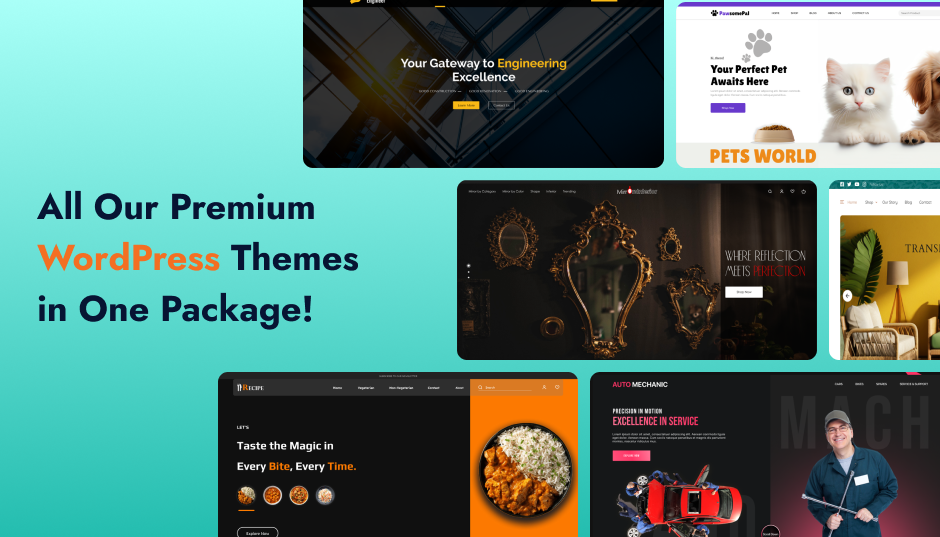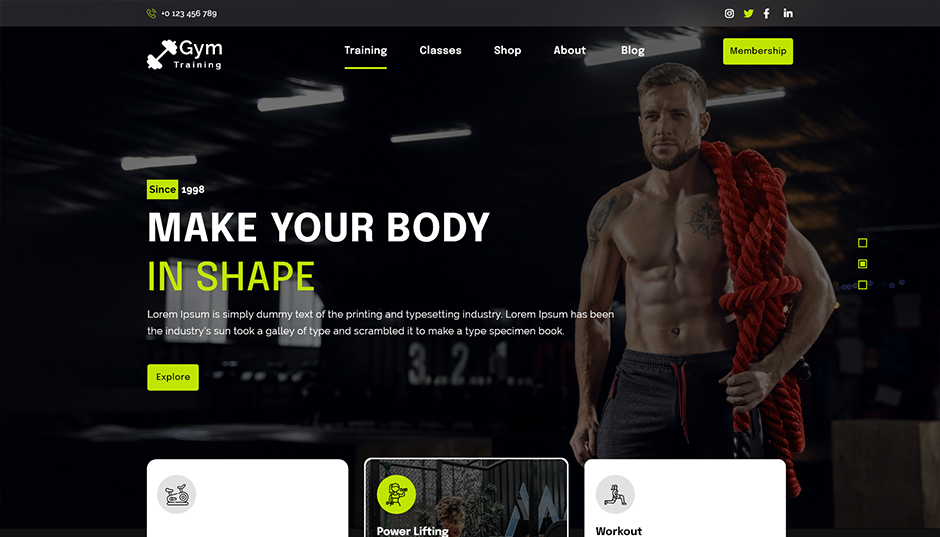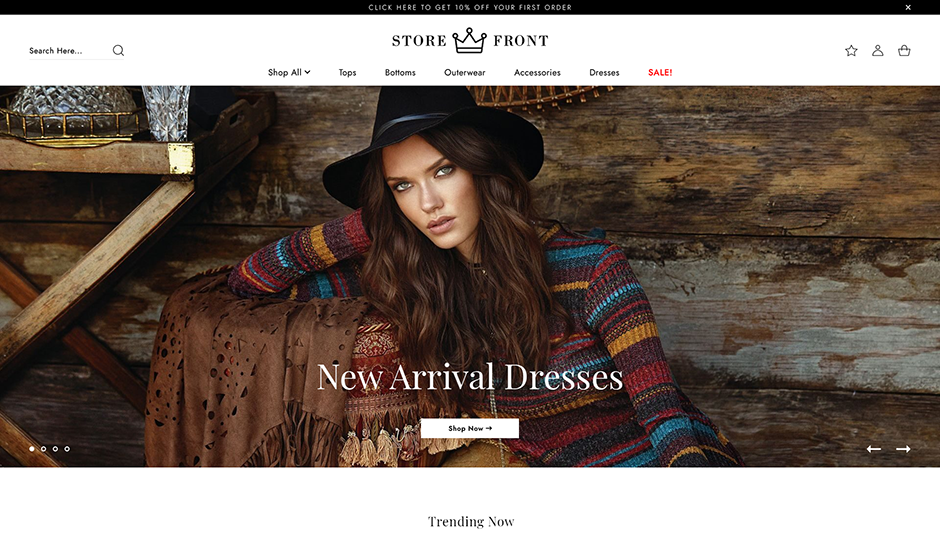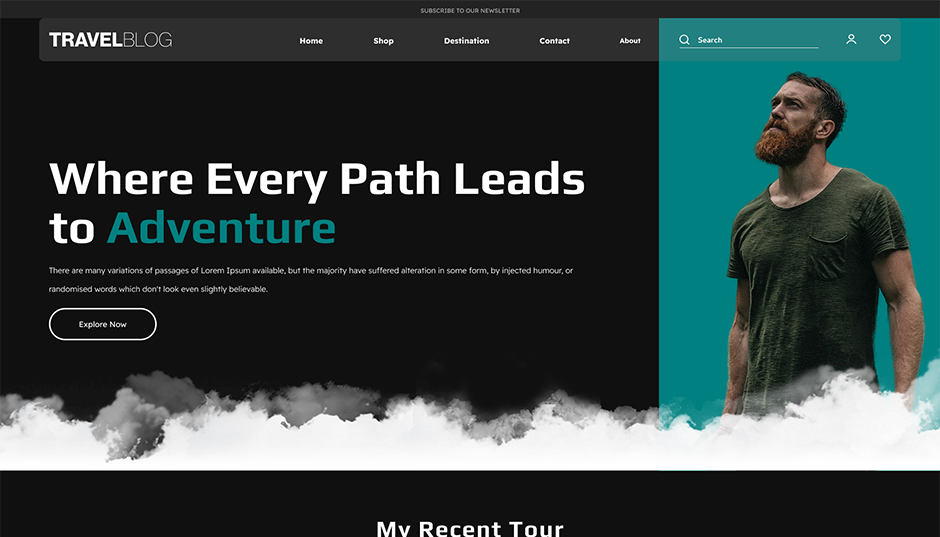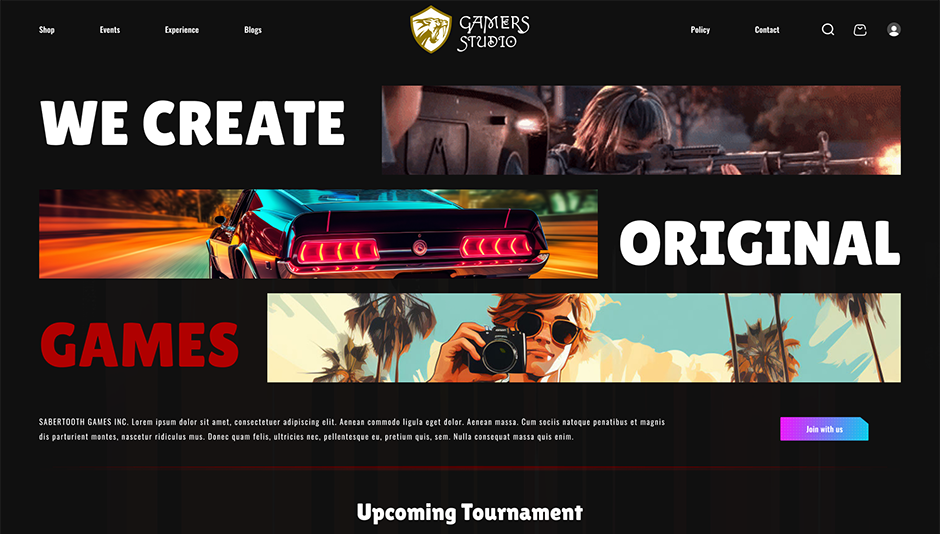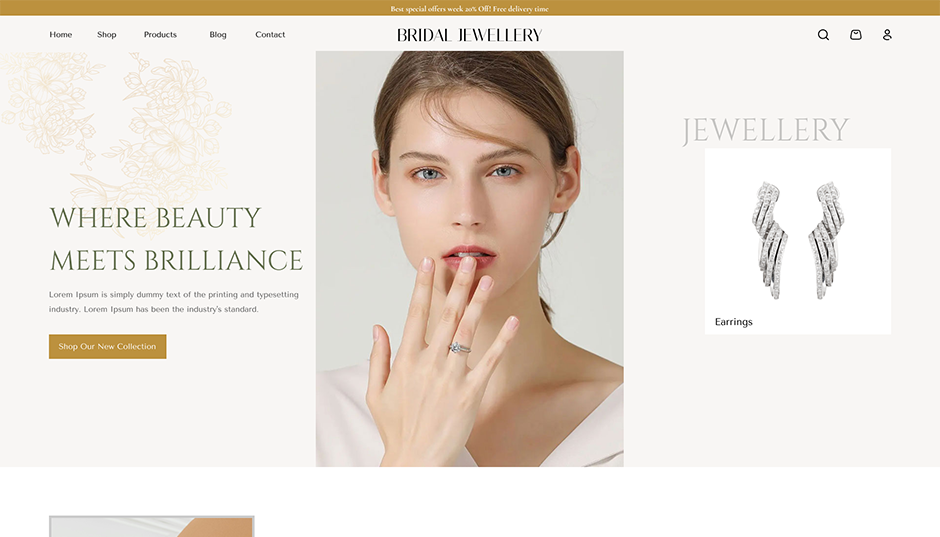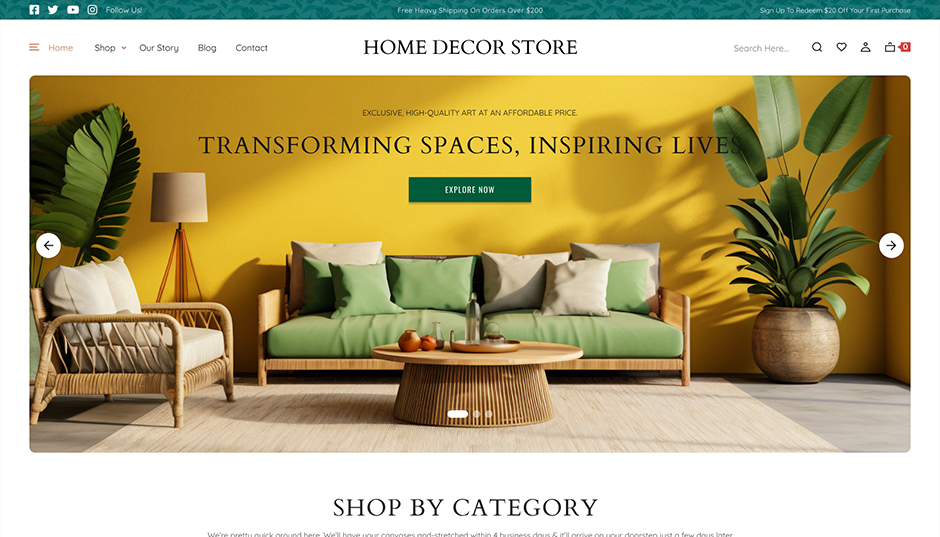In today’s digital world, creating an online store has never been easier, especially with WordPress. As one of the most popular website platforms, WordPress provides everything you need to build a fully functional WordPress online shopping website. Whether you're a small business owner or an entrepreneur looking to sell products globally, WordPress offers the flexibility and tools to create an e-commerce site that meets your unique needs.
One of the key benefits of using WordPress is the availability of numerous e-commerce plugins like WooCommerce. These plugins make it simple to turn your WordPress site into a full-fledged WordPress eCommerce shop, complete with product catalogs, shopping carts, secure payment gateways, and much more. You don’t need to be a coding expert to set up a WordPress eCommerce store; the platform is user-friendly and easy to customize, even for beginners.
Additionally, WordPress offers a variety of themes specifically designed for online shopping. These themes are optimized for mobile devices, ensuring that your WordPress shopping site looks great and performs seamlessly on any screen size. With the right tools and plugins, you can build your perfect e-commerce store in no time and start selling your products online today.
How to Start a WordPress Online Shopping Website?
Building a online shopping website is an exciting venture, and following the right steps ensures that your store is fully optimized for success. Below is a detailed guide to help you launch your online store efficiently.
1. Decide Your Product Niche
The first step in creating a successful shop online WordPress site is deciding on your product niche. This involves determining the specific category of products you'll sell. It’s important to choose a niche that aligns with your interests and has market demand. Conduct research to understand your target audience, competitors, and potential profit margins. By narrowing down your niche, you can tailor your store to meet the specific needs of your customers and stand out from the competition.
2. Choose the Hosting Platform & Select Your Domain Name
Once you’ve decided on your niche, the next step is choosing a reliable hosting platform for your WordPress online shopping website. Hosting platforms like Bluehost, SiteGround, or WP Engine offer WordPress-specific plans optimized for speed, security, and e-commerce features. When selecting your hosting provider, ensure it supports the traffic, security, and storage needs of an online store.
Simultaneously, you'll want to choose a domain name that reflects your brand. This name should be memorable, easy to spell, and relevant to your product niche. A strong domain name makes it easier for customers to find your store online.
3. Configure WooCommerce
To transform your WordPress online shopping website, you need to install and configure WooCommerce, a powerful e-commerce plugin designed for WordPress. WooCommerce provides the essential features to set up an online store, including product listing, cart functionality, and secure checkout. After installing WooCommerce, follow the setup wizard, where you can configure store details like currency, shipping options, and taxes. WooCommerce also allows you to manage inventory, create product categories, and offer discounts to attract customers.
4. Customize Your Store with Best Ecommerce Themes
A visually appealing website is crucial to creating a positive user experience. WordPress offers a wide range of eCommerce themes that are compatible with WooCommerce. Look for themes that are responsive (mobile-friendly), customizable, and fast-loading. Premium themes often come with pre-built templates, drag-and-drop features, and a variety of design options to help you create a professional-looking store.
a) Online Store WordPress Theme
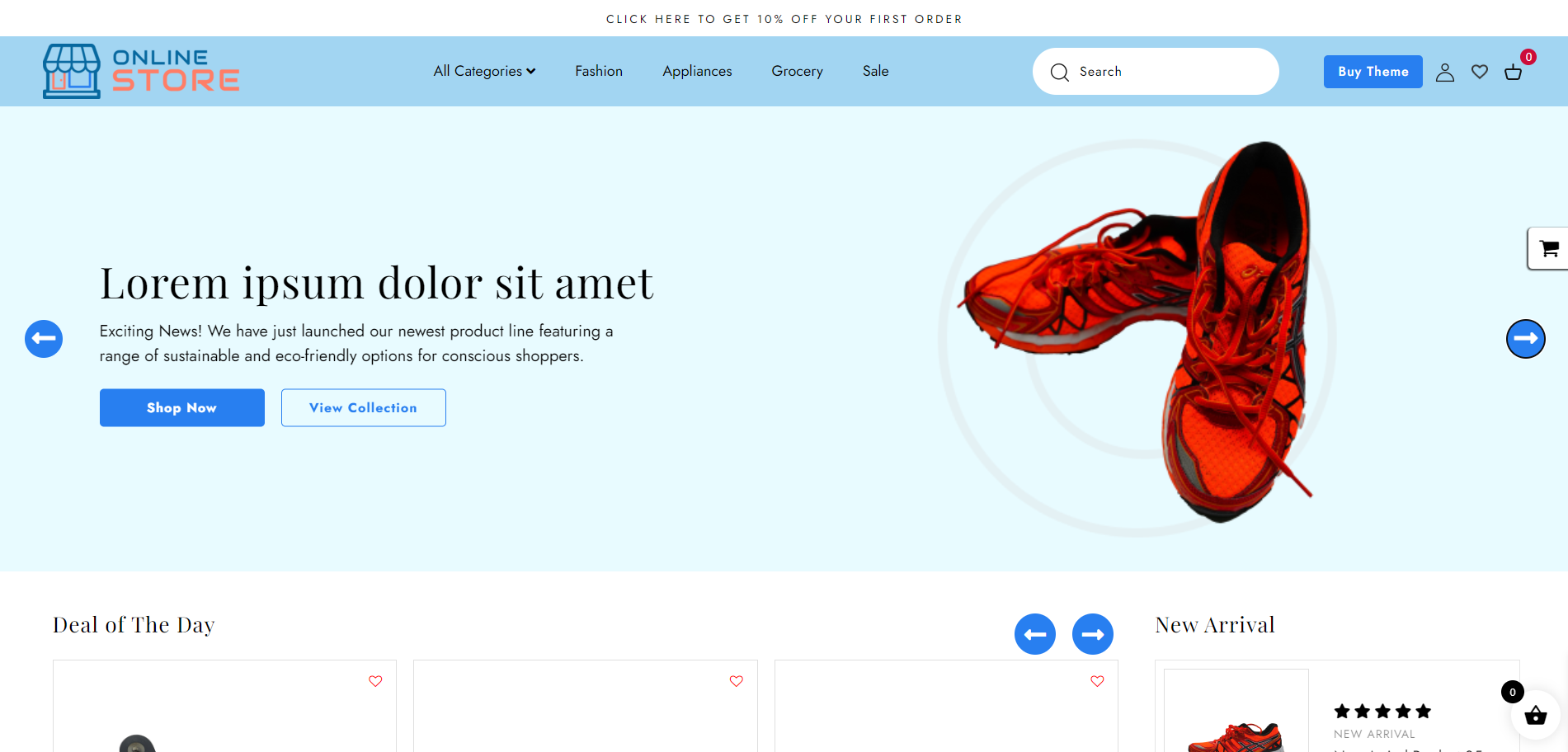
The Online Store WordPress Theme is a powerful and versatile theme designed specifically for eCommerce websites. This theme comes with built-in compatibility for WooCommerce, making it easy to set up your online shop with product listings, shopping carts, and checkout options. The theme offers a variety of customization options, including multiple homepage layouts, product display options, and customizable headers and footers.
The Online Store theme is also responsive, ensuring that your site looks great on both desktop and mobile devices. Its clean and modern design provides an excellent shopping experience for customers, while the drag-and-drop builder allows you to easily customize your store’s look without touching a line of code. Additionally, this theme is SEO-friendly, helping your WordPress online shopping website rank higher in search engine results.
b) Storefront WordPress Theme

The Storefront WordPress Theme is the official theme developed by Aster Themes, making it one of the best eCommerce themes for building a WooCommerce-powered WordPress online shopping website. This theme is lightweight, fast, and highly integrated with WooCommerce, ensuring optimal performance and smooth functionality. Storefront is designed with simplicity in mind, offering a clean and user-friendly interface that’s easy to navigate for both you and your customers.
Storefront offers a responsive layout that works well on any device, and it includes several customization options such as custom headers, color schemes, and multiple layout options for your homepage. Since it’s created by the WooCommerce team, you can expect seamless updates and compatibility with all WooCommerce extensions. If you’re looking for a reliable, no-frills theme to build WordPress eCommerce site, Storefront is a top contender.
c) Ecommerce Store WordPress Theme

The eCommerce Store WordPress Theme is a premium option designed to help you create a stylish and feature-rich online store. This theme is packed with eCommerce-specific features, including a wide range of product display options, advanced search filters, and easy-to-use product management tools. It’s fully compatible with WooCommerce, allowing you to add product variations, manage stock, and track sales effortlessly.
This theme also includes pre-designed demo content that you can import with a single click, making it simple to get your store up and running quickly. The eCommerce Store theme is fully responsive and optimized for speed, ensuring a smooth shopping experience on any device. It also supports multiple payment gateways and shipping options, making it easier to cater to a global customer base. With its sleek design and advanced functionality, the eCommerce Store theme is ideal for anyone looking to build a professional and visually stunning WordPress online shopping website.
These themes are highly recommended for their functionality, design, and ease of use. Whether you’re just starting or upgrading your current site, any of these themes will help you create an engaging and successful online store.
5. Set Up Payment Gateways
Setting up payment gateways is a vital step to accept payments from customers on your online shopping website. WooCommerce supports a variety of payment methods, including PayPal, Stripe, and bank transfers. Each gateway allows your customers to pay securely using their preferred method, whether it's a credit card, debit card, or online payment service.
To ensure smooth transactions, choose a payment gateway that is widely trusted, offers secure encryption, and has minimal transaction fees. Make sure to test the gateway before launching to ensure it works properly.
6. Add Products to Your WordPress Ecommerce Store
Now it’s time to add products to your WordPress ecommerce store. WooCommerce allows you to create detailed product listings that include descriptions, pricing, images, and variations (such as size or color). You can organize your products into categories to help customers easily navigate your store.
Make sure each product page is optimized for conversions by including high-quality images, clear descriptions, and customer reviews if available. Also, configure your stock levels so you can track inventory and avoid overselling.
7. Install Other Essential Plugins
To enhance the functionality of your WordPress online shopping website, you can install various essential plugins. These plugins offer additional features such as SEO optimization, security, and marketing tools. Popular plugins for e-commerce stores include:
- Yoast SEO: Helps optimize your site for search engines, ensuring that your store ranks higher in Google search results.
- Jetpack: Provides enhanced security, performance improvements, and marketing tools.
- MailChimp: Allows you to build email marketing campaigns to stay in touch with customers and boost sales.
- WooCommerce Shipping & Tax: Automatically calculates shipping rates and taxes for your customers based on their location.
By integrating these plugins, you can improve the overall performance, security, and visibility of your store.
By following these steps, you’ll be well on your way to launching a fully functional online shopping website that is designed to attract customers and generate sales. With the right tools and strategies in place, your online store can quickly grow into a successful business venture.
Steps After Building Your WordPress Online Shopping Website :
Once your online shopping website is up and running, the journey doesn’t stop there. Building the website is just the beginning; now it’s time to take steps to attract customers, optimize performance, and scale your business.
1. Optimize for SEO
After launching your online shopping website, one of the most important steps is to optimize it for search engines. SEO helps your store appear in search results when potential customers look for products similar to what you're offering.
Install an SEO plugin like Yoast SEO or Rank Math to help optimize your site’s content, meta descriptions, titles, and product pages. Use relevant keywords that your target audience is likely to search for, and ensure that all product descriptions are detailed, unique, and informative. Optimizing images by using proper alt tags and compressing them for faster load times will also improve your SEO ranking.
2. Implement Security Measures
Security is critical for any WordPress eCommerce shop, as you’ll be handling customer information and payment details. To ensure your store is secure, consider installing a security plugin like Wordfence or Sucuri to protect your site from hackers, malware, and brute force attacks.
Additionally, make sure your website uses SSL (Secure Socket Layer) to encrypt data between your server and your customers, especially for payments and sensitive information. Most hosting providers offer free SSL certificates, and WooCommerce will require SSL for secure transactions.
3. Set Up Google Analytics and Tracking
Understanding your visitors and their behaviour is crucial for the growth of your store. By setting up Google Analytics, you can track your site's performance, see how users are interacting with your products, and identify which pages or items are most popular.
Google Analytics provides insights into where your traffic is coming from, the time users spend on your site, and their conversion rates. You can use this data to optimize your marketing strategies, improve user experience, and boost sales. To integrate Google Analytics with your WordPress online shopping website, you can use plugins like MonsterInsights or Google Site Kit.
4. Focus on Marketing and Promotion
Once your site is ready, it’s time to drive traffic and sales through marketing efforts. Create a comprehensive marketing plan that includes social media marketing, email marketing, and paid advertising like Google Ads or Facebook Ads.
You can offer special promotions, discounts, or limited-time offers to attract new customers. Build an email list and send out newsletters to promote new arrivals, flash sales, or special deals. Plugins like MailChimp for WooCommerce can help you manage email marketing campaigns directly from your site.
Additionally, engaging with customers on social media platforms such as Instagram, Facebook, and Pinterest can help build a strong online presence for your WordPress online shopping website.
5. Manage Inventory and Shipping
With your store live, it’s essential to manage your product inventory and shipping efficiently. WooCommerce allows you to set inventory levels, notify you when stock is low, and automatically mark products as "out of stock" when needed.
For shipping, you can configure WooCommerce Shipping or use other shipping plugins like ShipStation to automate shipping calculations, label printing, and delivery tracking. Offering flexible shipping options, such as free shipping or flat rates, can encourage more sales.
6. Improve User Experience (UX) and Customer Support
To ensure customer satisfaction and repeat business, focus on providing a seamless user experience (UX) and offering excellent customer support. Make your website easy to navigate, with clear product categories and a simple checkout process. Speed is crucial – slow websites lose customers. Use a caching plugin like WP Rocket to improve load times.
Additionally, set up a live chat plugin like Tawk.to or LiveChat so visitors can get immediate answers to their questions. Ensure that your return and refund policies are clear and easily accessible. Providing a stellar customer experience on your WordPress eCommerce shop will help build trust and brand loyalty.
Conclusion :
In conclusion, to build an WordPress online shopping website is a rewarding process that opens up numerous opportunities for business growth in the digital space. By carefully selecting your niche, setting up WooCommerce, customizing your store, and optimizing for SEO and security, you can create a professional and user-friendly online store. Following these next steps such as enhancing customer experience, leveraging marketing tools, and tracking performance will ensure your website not only attracts visitors but also drives sales and fosters long-term success.
FAQ’s
1. What is the best WordPress theme for an online shopping website?
There are several great eCommerce themes for WordPress, including Storefront, Online Store, and eCommerce Store themes by Aster Themes. These themes are designed to integrate smoothly with WooCommerce, offer customization options, and ensure a responsive, mobile-friendly design.
2. Do I need coding skills to create a WordPress online shopping website?No, you don’t need coding skills to build a online shopping website. WordPress is user-friendly and offers drag-and-drop builders, such as Elementor and WPBakery, which allow you to design your store easily. WooCommerce and various plugins also make it easy to manage your store without technical knowledge.
3. What plugins are essential for a WordPress online store?Some essential plugins for a WordPress online store include WooCommerce for eCommerce functionality, Yoast SEO for search engine optimization, Wordfence for security, WP Rocket for performance optimization, and MailChimp for WooCommerce for email marketing integration.
4. How do I secure my WordPress online shopping website?To secure your online store, install an SSL certificate for secure transactions, use security plugins like Wordfence or Sucuri, keep WordPress and all plugins/themes updated, and choose strong passwords. Regular backups and malware scans also help protect your site from threats.
5. How do I integrate payment gateways into my WordPress eCommerce site?WooCommerce supports a variety of payment gateways, including PayPal, Stripe, and Square. You can easily configure these gateways within WooCommerce settings, allowing your customers to make secure payments through various methods like credit cards, digital wallets, and bank transfers.