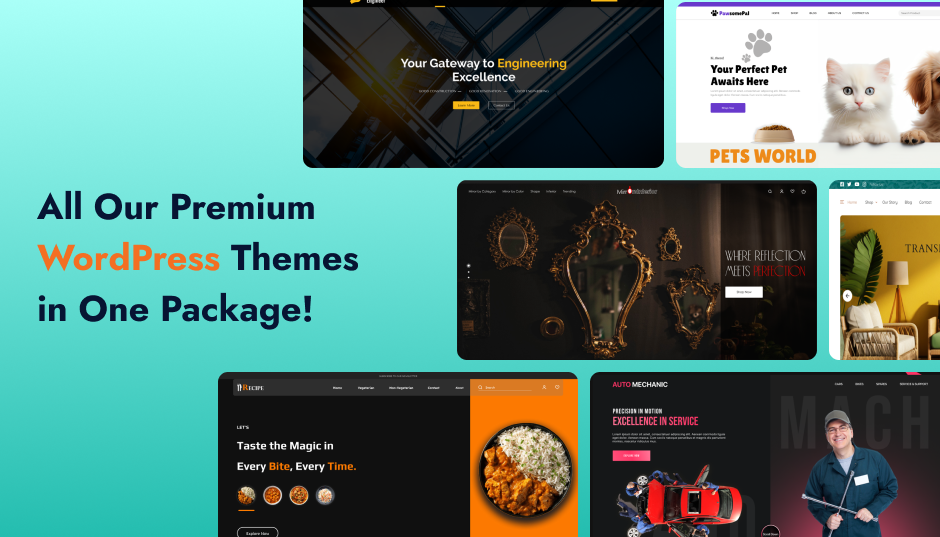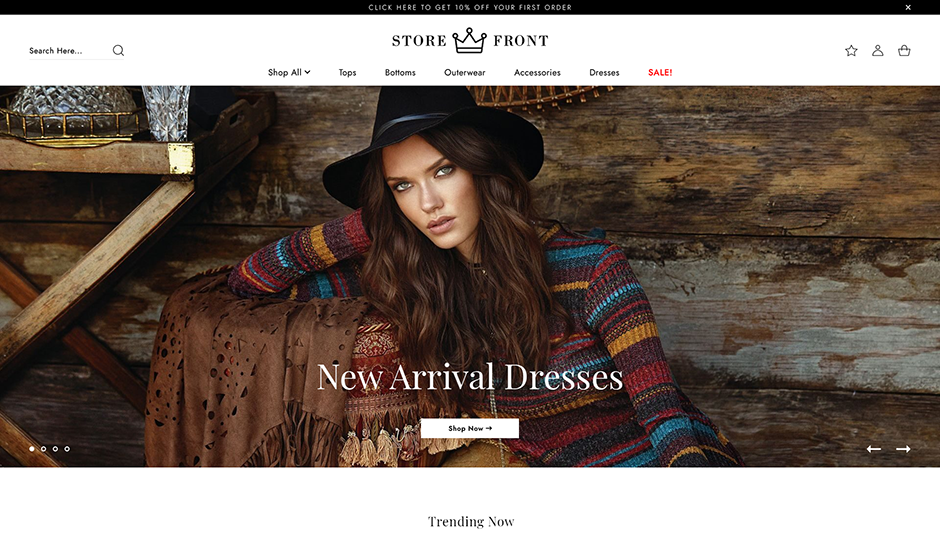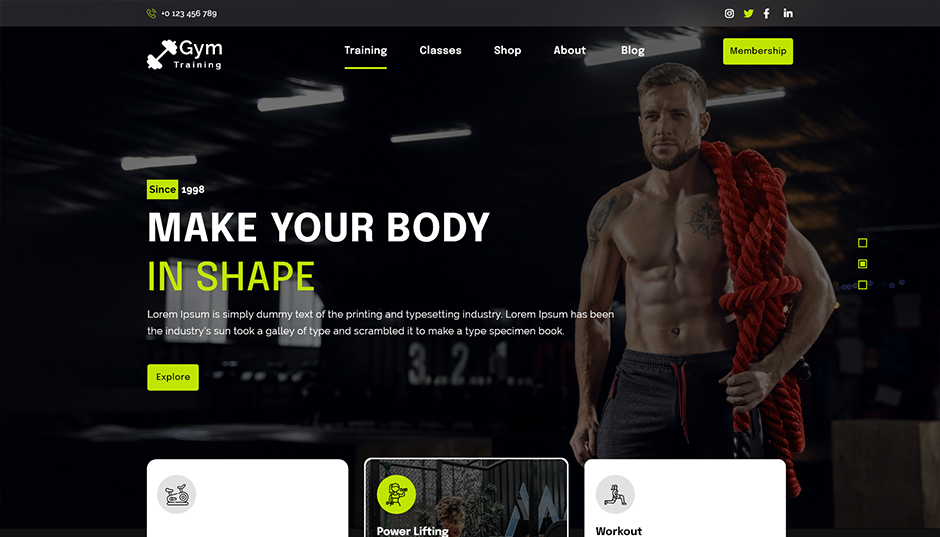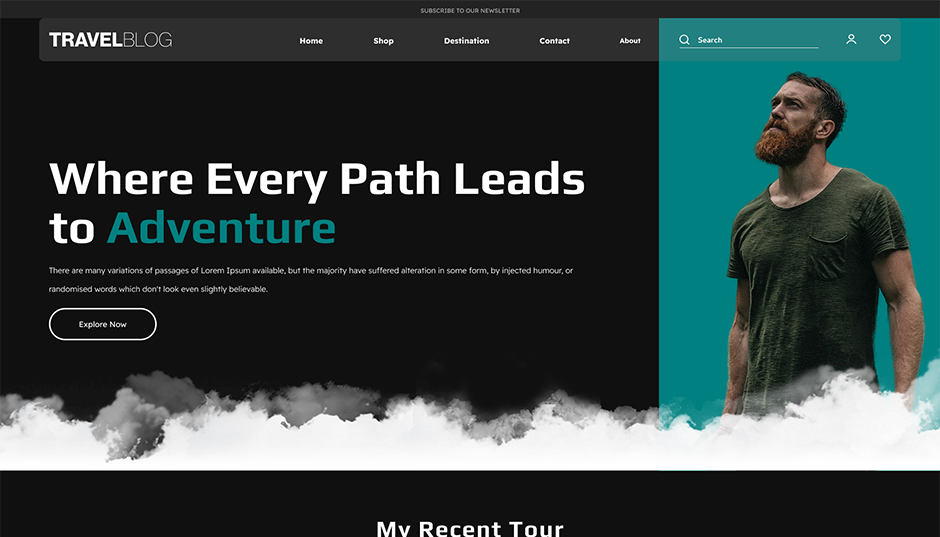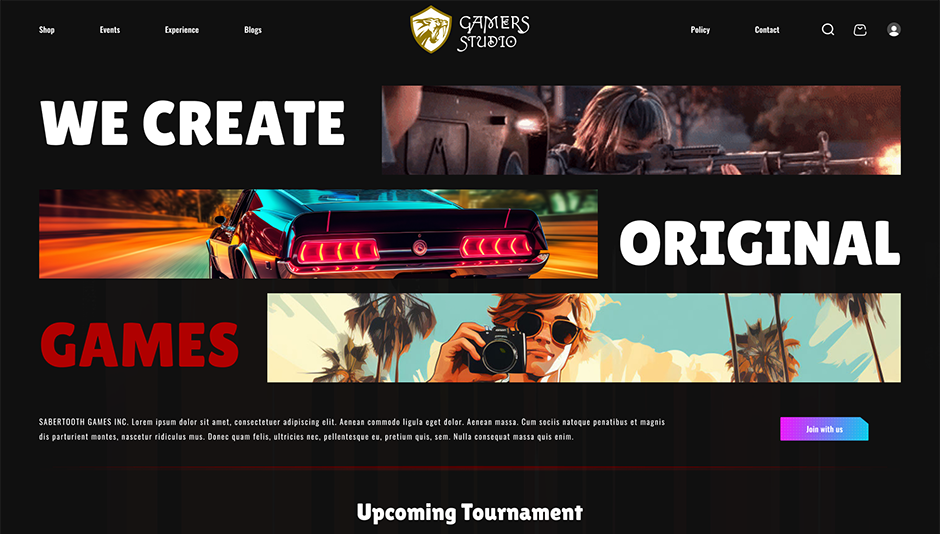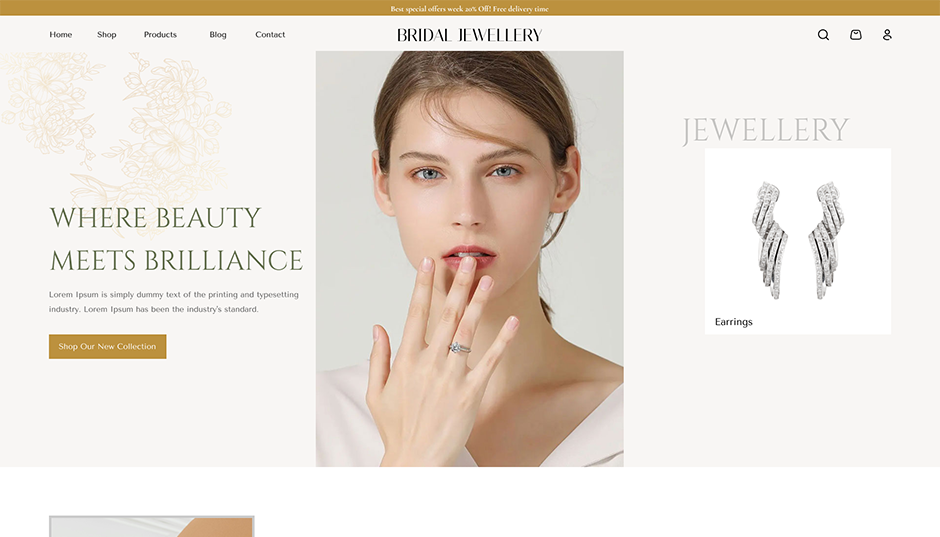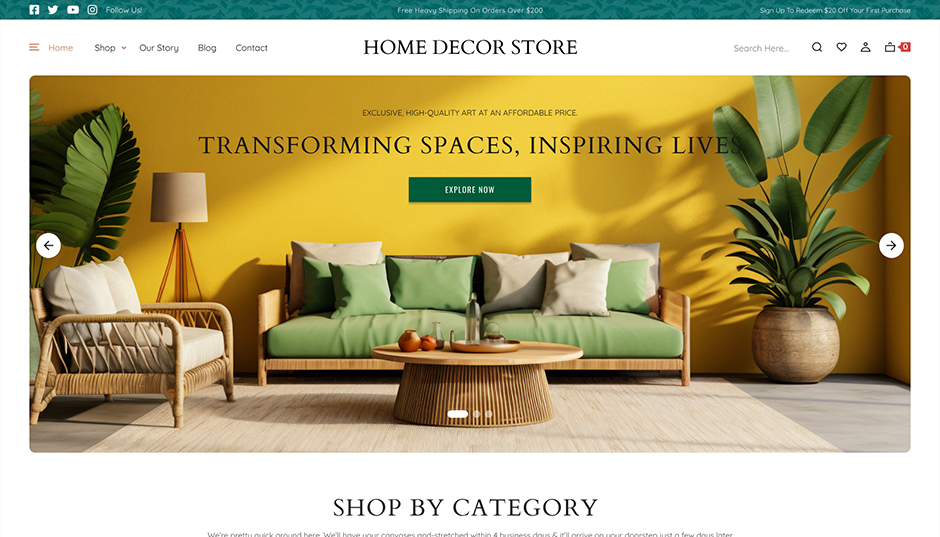Introduction
Creating a website nowadays means connecting people from many languages, cultures, and areas. Making your website multilingual is not only wise but also necessary if you wish to reach more people and improve user experience. That's where a WordPress multi language plugin comes in useful.
Having a WordPress multi language website enhances engagement, SEO, and general accessibility whether your website is an eCommerce platform, business site, or blog. Without touching difficult code, these plugins let you easily translate your content, manage several languages, and provide a flawless experience for visitors worldwide.
Additionally important is selecting the appropriate multilingual WordPress theme. Your site looks consistent in every language and is easier to run when coupled with the correct multilingual plugin. The secret is to identify tools that complement one another and won't slow down your site.
At Aster Themes, we understand how crucial it is to create functionally beautiful websites spanning multiple languages. This list of the WordPress multi language plugins is therefore meant to enable you design a website that practically speaks to everyone.
Why Use a WordPress Translation Plugin?
Offering materials in several languages is not a luxury; rather, it is a need as more websites seek to appeal to worldwide readers. Here is where WordPress translation plugins help. They streamline the creation and administration of multilingual content without requiring you to copy your website or pay a developer. Whether you run a personal blog, an e-commerce store, or a business website, a translation plugin enables you to interact with readers from many areas in their natural tongue.
Using a WordPress multi language plugin enhances user experience, accessibility, and even search engine presence of your website. People who can peruse your material in their native tongue are more likely to stay, interact, and convert. Moreover, multilingual WordPress websites usually score higher in local search engine versions such as Google, so providing a real competitive advantage.
Now let's dissect it: there are two main types of translation plugins available for WordPress:
1. Auto Translations
These plugins rely on machine translation services (like Google Translate or DeepL) to automatically convert your content into different languages. They're quick and easy to set up and are perfect if you need a multilingual site up and running fast. However, auto translations aren’t always accurate, especially with industry-specific or informal language.
- Pros: Fast setup, hands-free translation, ideal for basic content
- Cons: Can lack accuracy or context, may need manual editing for polish
2. Manual Translations
These plugins let you enter your own translations for each post, page, and element. It takes more time, but you get full control over how your message is conveyed in each language. This method is ideal for professional sites where tone, branding, and clarity matter.
- Pros: High accuracy, better control over content and localization
- Cons: Time-consuming, may require translators or content writers
9 Top WordPress Translation Plugins in 2025
1. WPML (WordPress Multilingual Plugin)

WPML is one of the most established multilingual plugins in the WordPress ecosystem. It supports over 40 languages and integrates well with major themes and plugins, including WooCommerce. The UI is beginner-friendly despite its advanced features.
Who Should Use It: Ideal for agencies, bloggers, and eCommerce businesses that want full control over manual translations with strong plugin/theme support.
Pricing: Starts at $39/year for a single site. Advanced packages for multilingual WooCommerce support start at $99/year.
2. TranslatePress

TranslatePress lets you translate your site directly from the front-end using a live preview. It supports both manual and automatic translations and works great with SEO plugins.
Who Should Use It: Great for freelancers, solopreneurs, and site owners who want to handle translations themselves without backend clutter.
Pricing: Free version available. Pro plans start at €89/year.
3. Weglot

Weglot offers lightning-fast automatic translation and an incredibly easy setup process. It integrates with WordPress and WooCommerce seamlessly and manages everything via a cloud dashboard.
Who Should Use It: Perfect for startups and business owners who need a polished, no-hassle multilingual site with minimal effort.
Pricing: Starts at €15/month with a 10-day free trial.
4. Multilanguage (by BestWebSoft)

A simple, lightweight plugin that gets the job done without overcomplicating things. Offers basic translation features and easy language management.
Who Should Use It: Best for small websites or blogs looking for a free, no-frills multilingual solution.
Pricing: Free version available. Premium features start at $25/year.
5. GTranslate:

GTranslate uses Google Translate to provide automatic translations and offers an easy way to serve content in over 100 languages. The widget is customizable and lightweight.
Who Should Use It: Ideal for personal websites or low-maintenance business pages that don’t require polished, human-edited translations.
Pricing: Free version available. Paid plans start at $9.99/month.
6. Loco Translate
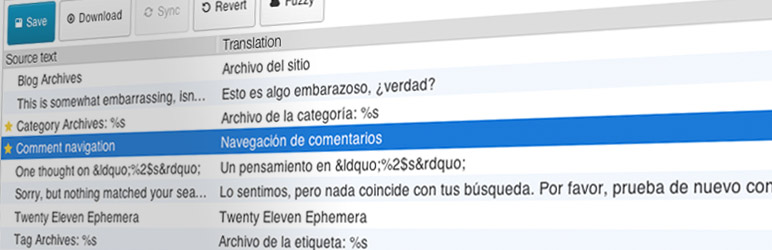
Loco Translate is a translation plugin for developers and advanced users. It allows direct editing of translation files (.po/.mo) within WordPress and supports integration with source code.
Who Should Use It: Best for developers or power users who need precise control over translation strings.
Pricing: Free with optional premium upgrades for advanced features.
7. Polylang + Lingotek

Polylang allows manual translations for posts, pages, and media while Lingotek provides cloud-based translation management. Together, they offer a powerful free multilingual solution.
Who Should Use It: Great for site owners who want a free, manual translation setup with the option to integrate professional services.
Pricing: Polylang is free. Lingotek offers both free and paid translation services.
8. Google Website Translator

This plugin simplifies integration of Google Translate into your website. It’s incredibly lightweight and fast to implement.
Who Should Use It: Ideal for bloggers or educational sites with limited translation needs and no budget.
Pricing: Free.
What Is The Ideal WordPress Translation Plugin?
The ideal WordPress translation plugin isn’t just about throwing your website into a bunch of languages and calling it a day. It’s about balance between automation and control, usability and functionality, and most importantly, how well it fits your site’s unique needs.
First up, it should offer accurate and reliable translations. Auto-translations can be tempting for speed, but they often miss cultural nuances or context. That’s why a plugin that lets you easily tweak translations manually is pure gold. You want that smooth blend of AI speed and human touch.
Then, it’s got to play nice with SEO best practices. Multilingual sites can easily get lost in the SEO shuffle if the plugin doesn’t support hreflang tags or sitemap integration. Without SEO, you’re basically invisible on global search engines and that defeats the whole point of going multi-language.
Another must-have? Compatibility ,with your premium WordPress theme, WooCommerce (if you’re running an online store), and other plugins. The last thing you want is your website breaking or slowing down because the translation plugin isn’t up to par.
And don’t forget ease of use , for both site admins and visitors. The plugin should come with a straightforward interface for managing translations, plus a seamless language switcher that’s intuitive for users. If it’s clunky or confusing, you’ll lose visitors faster than you gain.
So, the ideal plugin is a hybrid , offering flexibility, reliability, SEO-friendly features, and user-friendliness , all while matching your budget. It’s less about the “best” plugin overall, and more about the best fit for your specific website goals and audience.
Conclusion
Selecting the appropriate WordPress translation plugin goes beyond simple box-checking. It's about locating a tool that really fits your audience's language choices and the demands of your site. Whether your preferred plugin is automated speed or hands-on accuracy, SEO support, or flawless integration with your current setup, it will help you break language barriers without breaking your site.
Recall that a multilingual website serves as a means of global communication on terms rather than only a feature. Spend some time therefore selecting a plugin that provides the ideal mix of power, adaptability, and simplicity of use. Your worldwide guests as well as the expansion of your website will be much appreciated.