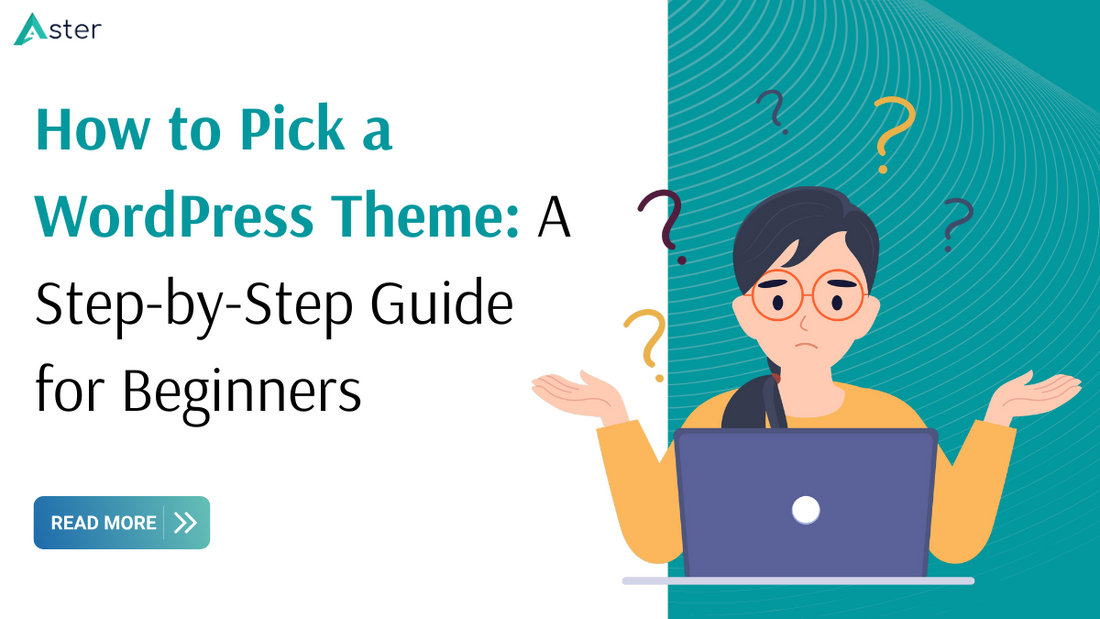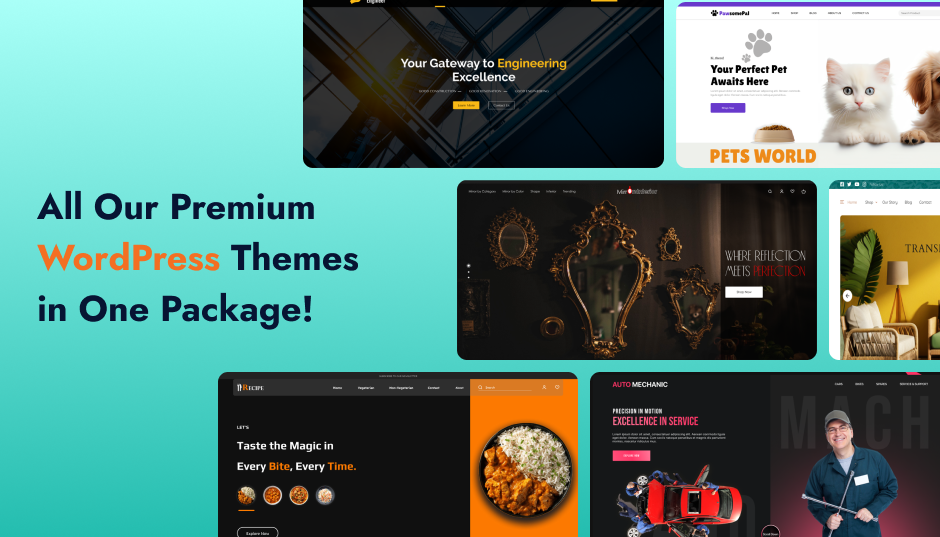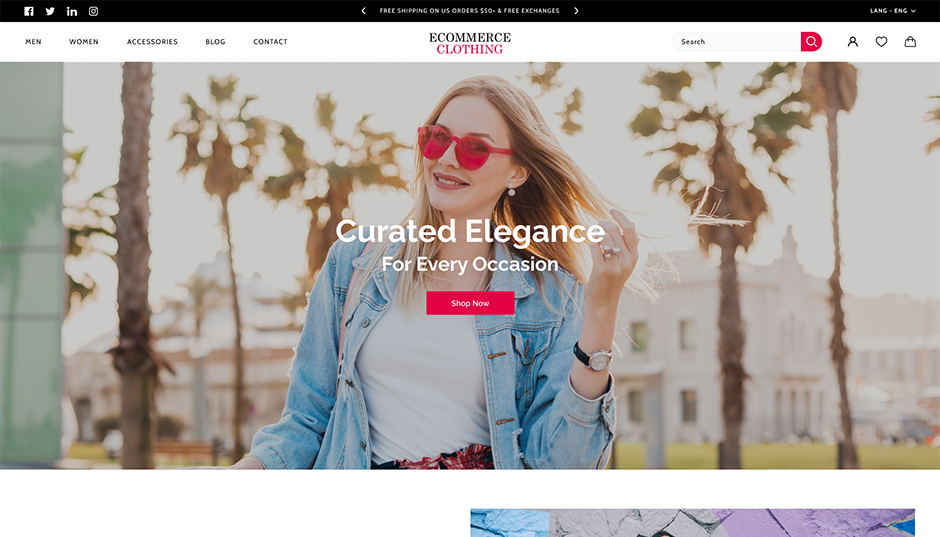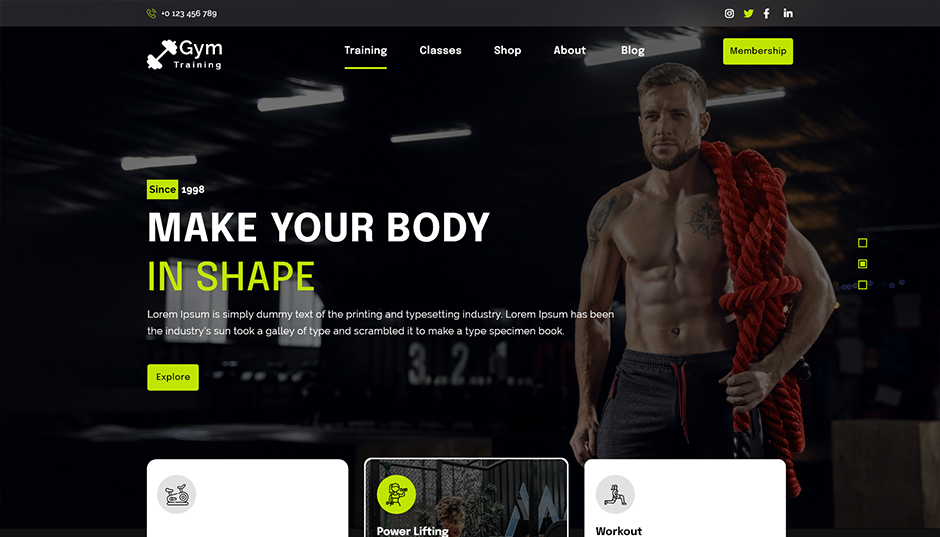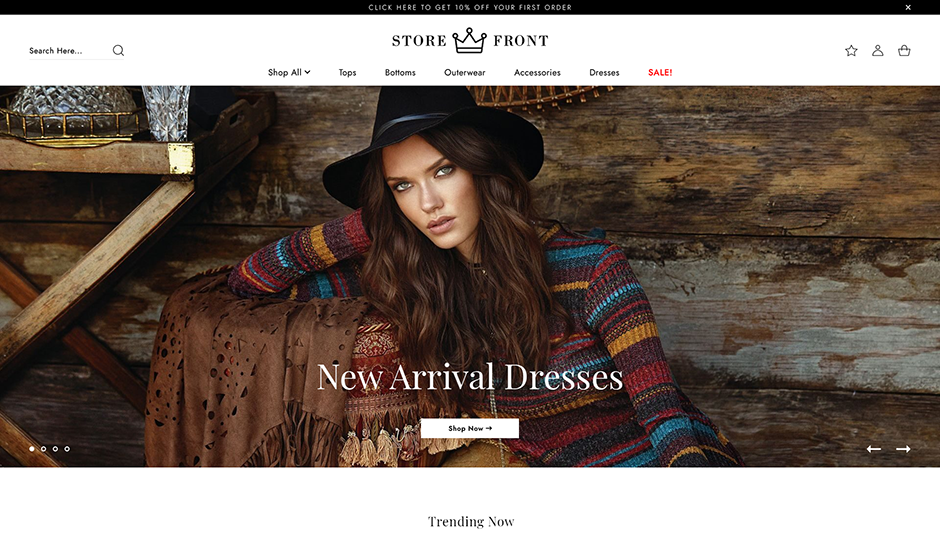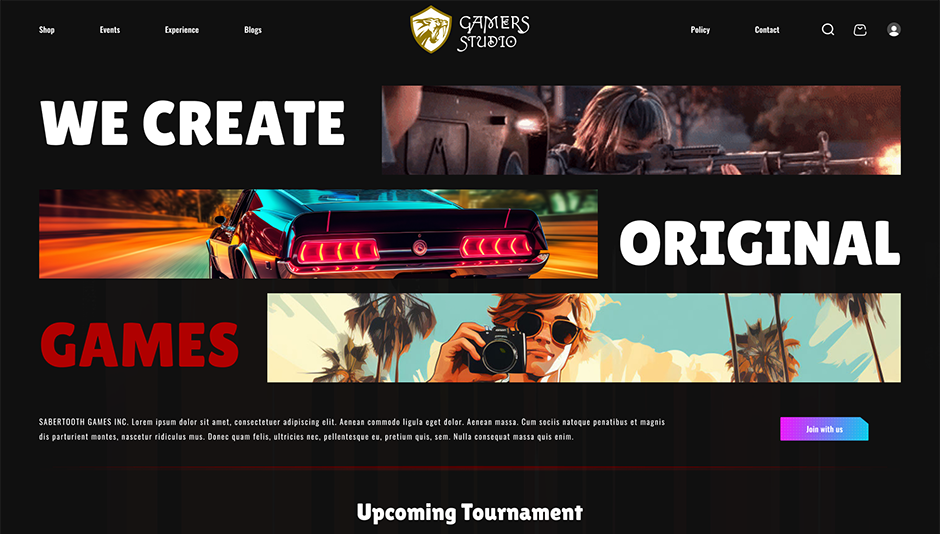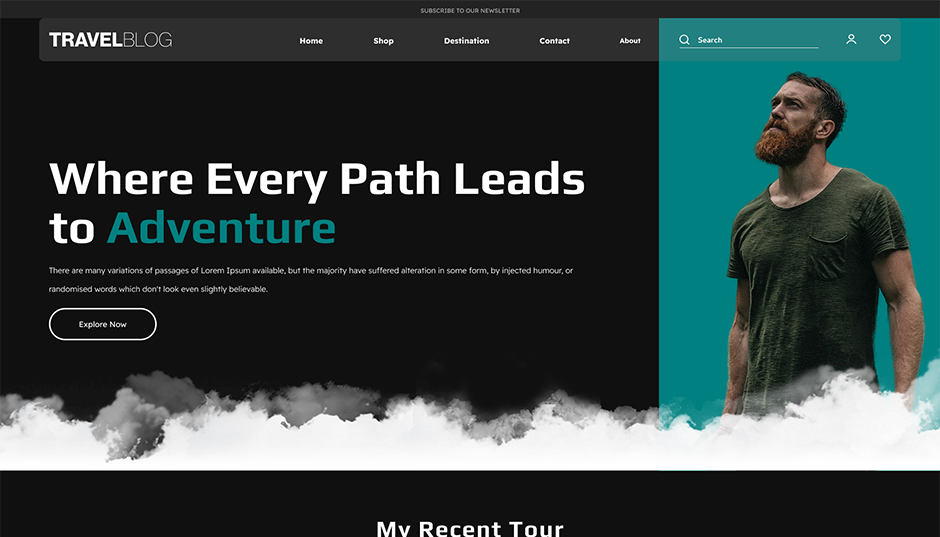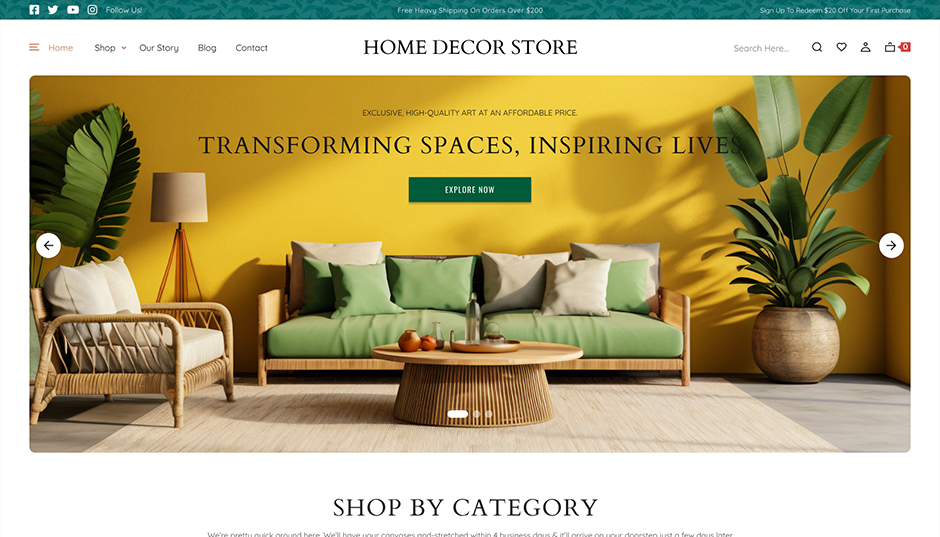Choosing the right WordPress theme is a crucial step in creating a successful website. With thousands of options available, knowing how to pick a WordPress theme can make all the difference in ensuring that your site not only looks great but also functions smoothly. A well-chosen theme can help establish your brand identity, improve user experience, and even boost your site's search engine rankings. However, selecting the perfect theme requires careful consideration of various factors, such as design, functionality, and compatibility with essential plugins.
When learning how to pick a WordPress theme, start by identifying the main purpose of your website. Whether you're building a blog, an online store, or a portfolio, your theme should be tailored to meet the specific needs of your site. For instance, an ecommerce site would benefit from a theme that supports WooCommerce integration, while a portfolio site may prioritize a visually appealing gallery layout. Your chosen theme should also align with your brand's aesthetic, featuring colors, fonts, and styles that resonate with your audience.
Another important factor to consider when deciding how to pick a WordPress theme is responsiveness. With more users accessing websites from mobile devices, it's essential to choose a theme that offers a mobile-friendly design to ensure a seamless experience on all screen sizes. Additionally, make sure that the theme you select is compatible with popular plugins and is regularly updated to keep up with the latest WordPress versions.
By keeping these key factors in mind, you can make a well-informed decision on how to pick a WordPress theme that best suits your website's needs. A thoughtful choice will not only enhance the visual appeal of your site but also contribute to its overall functionality and growth.
What is a WordPress Theme?
A WordPress theme is a collection of files that work together to create the design and layout of a WordPress website. It controls the visual appearance of the site, including the overall look, color schemes, fonts, page layouts, and other design elements. Themes also dictate how content is displayed, such as blog posts, images, and videos, making them an essential part of a website’s user experience.
Themes are highly customizable, allowing users to modify various aspects of their site without altering the core WordPress code. Some themes come with built-in customization options like drag-and-drop builders, widget areas, and custom color palettes, while others may require coding knowledge to implement changes. Ultimately, a WordPress theme provides a flexible foundation for creating a website that reflects a brand's unique style and needs.
Types of WordPress Themes
There are several types of WordPress themes, each tailored to meet specific needs:
- Free Themes: Available in the WordPress theme directory, free WordPress themes offer a cost-effective solution for personal blogs and small business websites. While they may have limited features and customization options, they provide a reliable starting point.
- Premium Themes: These themes come with a price but offer advanced features, greater customization, and dedicated support. Premium WordPress themes often include built-in tools like sliders and custom widgets, making them suitable for users seeking a professional look.
- Multipurpose Themes: Designed for versatility, multipurpose themes can be adapted for various websites, from blogs to online stores. They come with multiple layout options and are compatible with popular plugins.
- Niche-Specific Themes: These themes cater to specific industries such as travel, photography, or real estate, featuring tailored designs and functionalities that meet particular needs.
- Responsive Themes: Built to adjust to different screen sizes, responsive themes ensure a consistent user experience across devices, which is vital for user engagement and SEO. Understanding how to pick a WordPress theme that is responsive can significantly enhance the usability of your site.
- Ecommerce Themes: Specifically designed for online stores, ecommerce themes are compatible with WooCommerce and include features like product galleries and payment gateways to facilitate online selling. When learning how to pick a WordPress theme, consider those optimized for ecommerce if you're looking to build a WordPress website that sells products.
- Page Builder Themes: Integrated with drag-and-drop page builders, these themes allow users to design their websites easily without coding knowledge, making them ideal for beginners.
Where to Find the Best WordPress Themes?
Finding the best WordPress themes is easy with several reliable sources available to cater to different needs, budgets, and customization levels. Here are some top places to explore:
- WordPress Theme Directory: The official repository on WordPress.org offers thousands of free themes, all rigorously reviewed for quality, security, and coding standards. Users can easily search for themes based on features and layout.
- Premium Theme Marketplaces: Websites like Aster Themes provide premium themes with advanced features and dedicated support, ideal for users looking for high-quality options tailored to specific industries.
- Independent Theme Developers: Theme shops like Astra and GeneratePress offer both free and premium themes, often designed for specific niches such as ecommerce or blogging. Purchasing directly from these developers can provide access to exclusive designs and ongoing support, making it easier to navigate how to pick a WordPress theme.
- Bundled with Hosting Providers: Some hosting services, like Bluehost or SiteGround, include bundled WordPress themes in their hosting packages, making it convenient for beginners. This can simplify the process of setting up a WordPress site.
- Social Media and Community Forums: WordPress-related groups and forums are great for discovering recommended themes through user experiences and reviews. Engaging with these communities can also help you understand how to pick a WordPress theme that suits your needs.
Installing a WordPress Theme
Once you have selected the perfect WordPress theme, the installation process is straightforward. Here’s a simple guide to installing your theme:
- Access the WordPress Dashboard: Log in to your WordPress admin panel.
- Navigate to Appearance: On the left-hand menu, click on “Appearance,” then select “Themes.”
- Add New Theme: Click on the “Add New” button at the top of the page.
- Upload Theme (if applicable): If you have a theme file (usually a .zip file) that you downloaded, click on “Upload Theme” and choose the file from your computer. If you’re selecting a free theme from the WordPress repository, you can browse or search for it directly in the “Add Themes” section.
- Install and Activate: Once you’ve found your theme, click “Install” and then “Activate” to make it your site’s active theme.
- Customize Your Theme: After activation, you can customize the theme by clicking on “Customize” under the Appearance menu. Here, you can adjust various settings, including site identity, colors, menus, and widgets, to match your brand.
Conclusion
Choosing the right WordPress theme is a crucial step in building a successful website. By considering key factors such as alignment with your website’s purpose, budget, design, performance, SEO features, customization options, security, plugin compatibility, and available support, you can ensure that your chosen theme meets your specific needs. Whether you're creating a personal blog, an ecommerce platform, or a portfolio site, the right WordPress theme will enhance user experience, support your branding efforts, and help you achieve your online goals. Take the time to evaluate your options carefully, and you’ll be well on your way to setting up a WordPress site that is both stunning and functional.