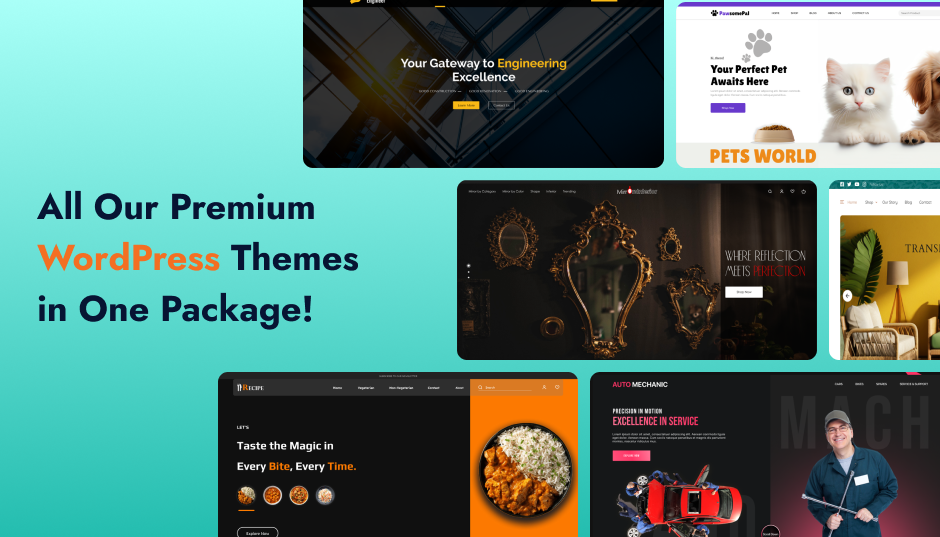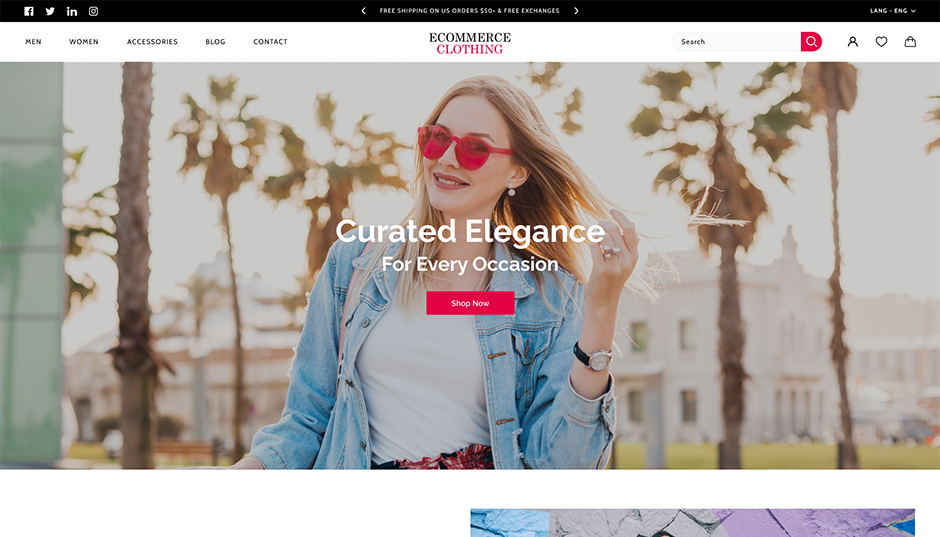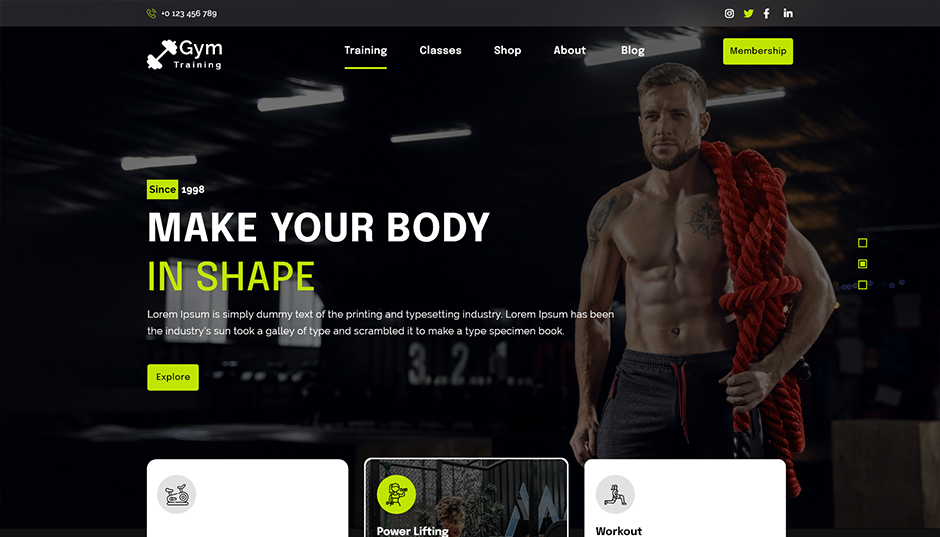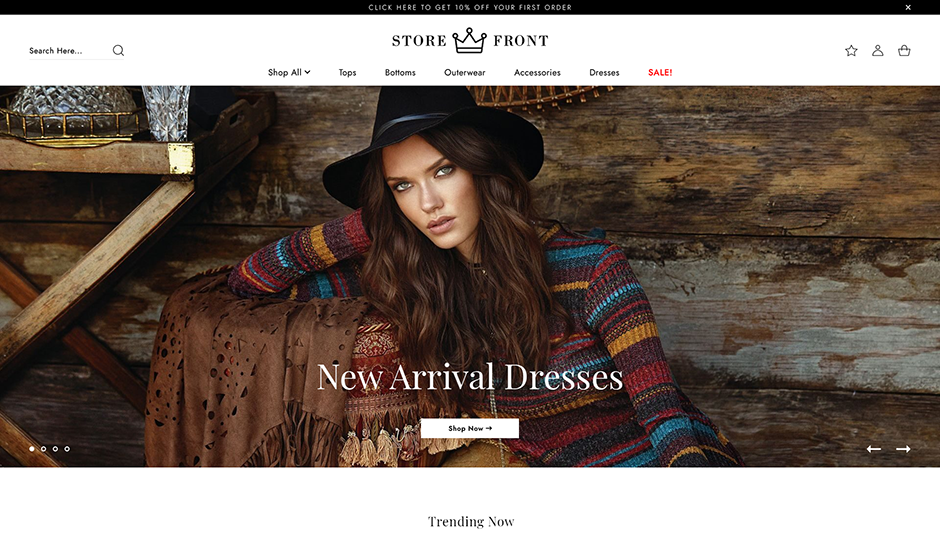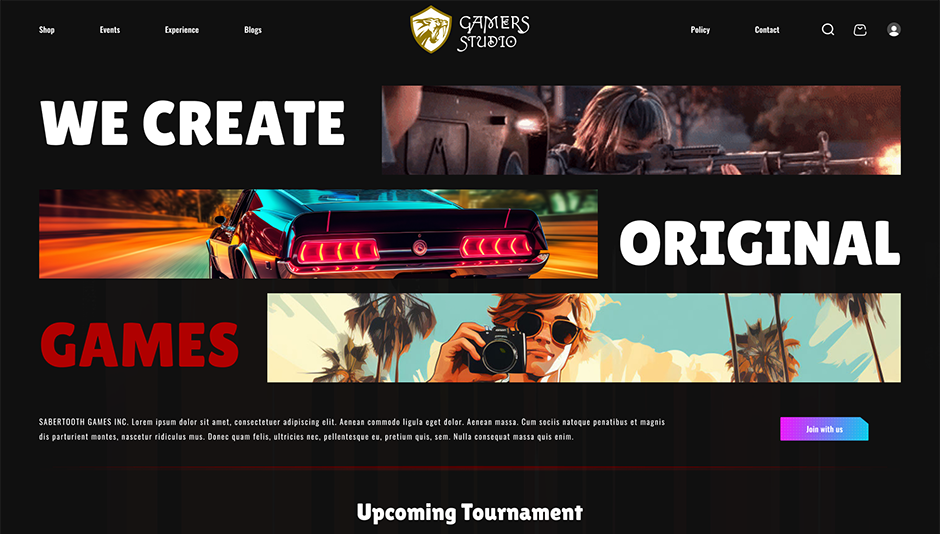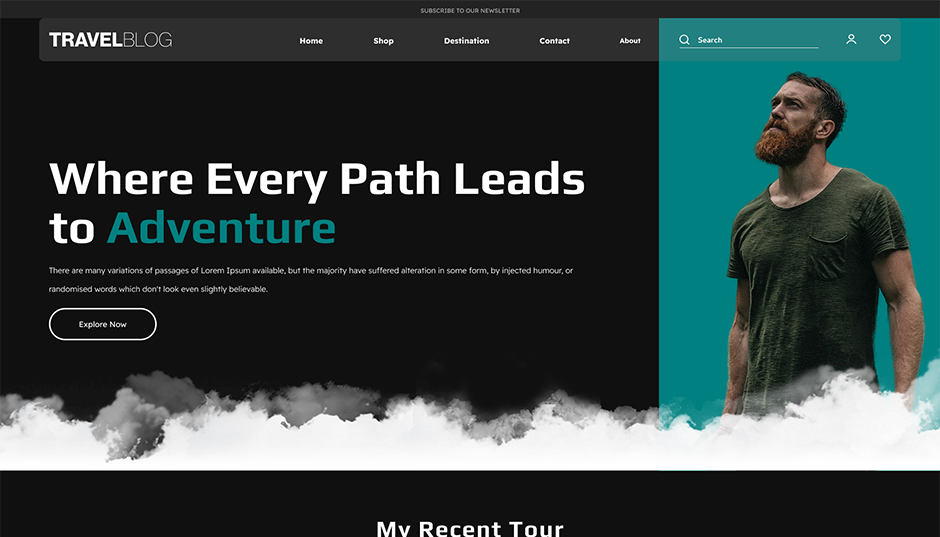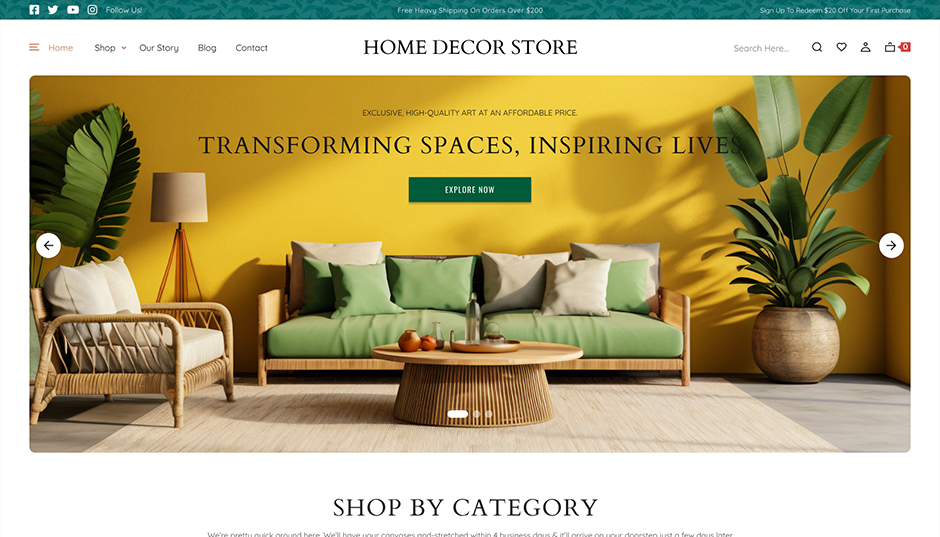Introduction:
Creating a strong online presence is no longer a luxury but a necessity for small businesses today. Whether you run a local shop, a service-based company, or an online store, having a professional website helps build credibility, attract customers, and showcase your products or services effectively. WordPress has made it simpler than ever to build website for small business without the need for sophisticated technical knowledge or a large budget.
With its simple interface, flexible design choices, and broad plugin support, WordPress powers millions of websites globally and is especially popular with entrepreneurs and small business owners. Small business WordPress themes let you quickly tailor your website to fit your brand image and company objectives. In only a few clicks, it also lets you control material, service updates, and customer interaction.
The process gets easier if you select the appropriate tools and themes from the start if you wish to build an online business store or a small business website. If you intend to sell online, this entails choosing a responsive theme, configuring necessary pages, including SEO tools, and incorporating e-commerce capabilities.
Aster Themes provides a variety of premium, SEO-friendly, and responsive WordPress themes designed especially for small enterprises. Our themes offer professional design, built-in customising tools, and compatibility with all major plugins whether you want a basic landing page or a full business storefront helping you launch and run your website with ease.
Steps to Create Website for Small Business
1. Select Domain & Hosting
The first step in building your small business website is to choose a domain name and reliable hosting service. Your domain is your website’s address on the internet , so it should be easy to recall and related to your business name or niche. All your website files are stored and accessed by guests in hosting. To guarantee your site operates well, select a hosting provider with decent speed, uptime, and customer service.
2. Install WordPress
The next step is to set up WordPress once you have your domain and hosting. Many hosting companies provide one-click WordPress installation, therefore even novices will find it simple. An open-source content management system, WordPress gives you the tools and flexibility to build and run your website without using code.
Choosing the right theme is crucial because it controls your website’s design, layout, and overall user experience. For a professional small business website, consider selecting a theme that’s responsive, customizable, and optimized for performance. Aster Themes offers a great option with their Startup Business WordPress Theme, designed specifically to help entrepreneurs build impactful and user-friendly business sites.
4. Install and Activate the Theme
Install and activate your chosen business theme via the WordPress dashboard. This step lays the groundwork for your online presence by applying your theme's design and features to your website.
5. Import Demo Content
Many themes, including those from Aster Themes, provide demo material that can be imported with a single click. Importing demo content lets you rapidly create pages, posts, menus, and layouts resembling the live demo of the theme. This helps you to see your website more clearly and tailor it to suit your brand.
6. Customize the Website
Your theme is active and demo material is imported; now, modify your website to mirror your company identity. Change page layouts, headers, footers, logos, typefaces, and hues using the theme's integrated options panel or the WordPress Customizer. Be sure to include necessary pages like About Us, Services, Contact, and Testimonials.
7. Install WooCommerce
Installing WooCommerce is absolutely necessary if you intend to sell services or goods online. A free, strong e-commerce plugin, WooCommerce fits right into WordPress. It lets you control inventory, add product listings, configure payment gateways, and manage shipping choices.
8. Add Your Products
Once WooCommerce is configured, begin including your goods or services. Include any pertinent product variations, prices, high-quality photos, and thorough descriptions. Categorize items to help your consumers navigate.
9. Launch Your Website
Test your website on several devices to guarantee responsiveness and usability before going live. Check for broken links twice, speed up loading, and make sure the fundamentals of SEO are set. When you are happy, launch your website and begin online marketing of your small company.
This step-by-step process ensures you build a professional, functional, and scalable website for your small business with ease.
Conclusion
Establishing a strong online presence and reaching your target audience depends on your small business having a professional and efficient website. WordPress makes this process easy and flexible by providing a great variety of themes, plugins, and customization possibilities to fit your particular company requirements. Following the correct procedures from picking a dependable domain and hosting to selecting the ideal WordPress theme like those provided by Aster Themes you can create a website that not only looks good but also works flawlessly across devices.
A well-designed small business website is a digital storefront presenting your goods or services to possible consumers All day, every day. Using WordPress's robust capabilities like WooCommerce for e-commerce integration lets you grow your company beyond conventional limits and access the expanding internet market. Importantly, WordPress's simplicity and scalability guarantee that your website can expand with your company without needing significant overhauls.
In conclusion, using WordPress to build a website for your small business is a smart, affordable way to define your brand online, interact with consumers, and promote expansion. A well-designed, functional, and success-optimized website results from a methodical approach and use of trustworthy tools such Aster Themes.