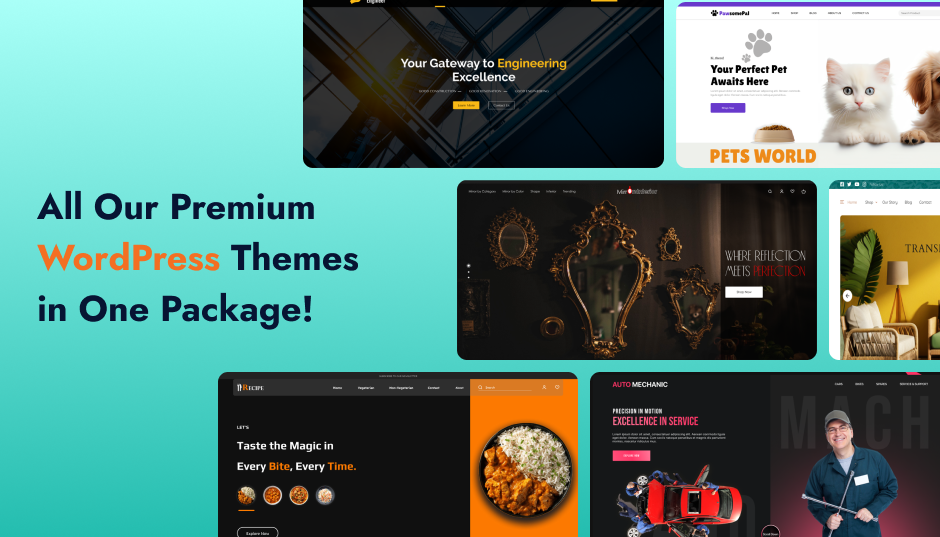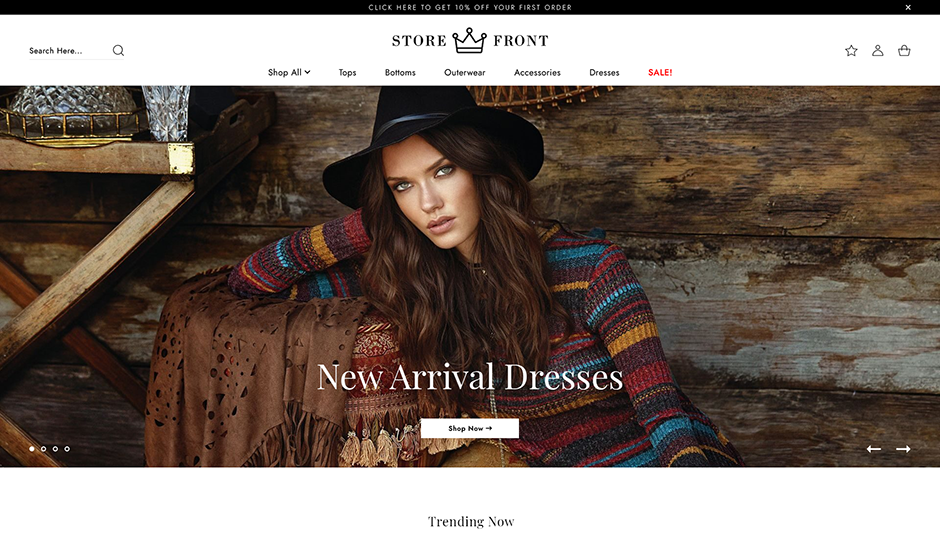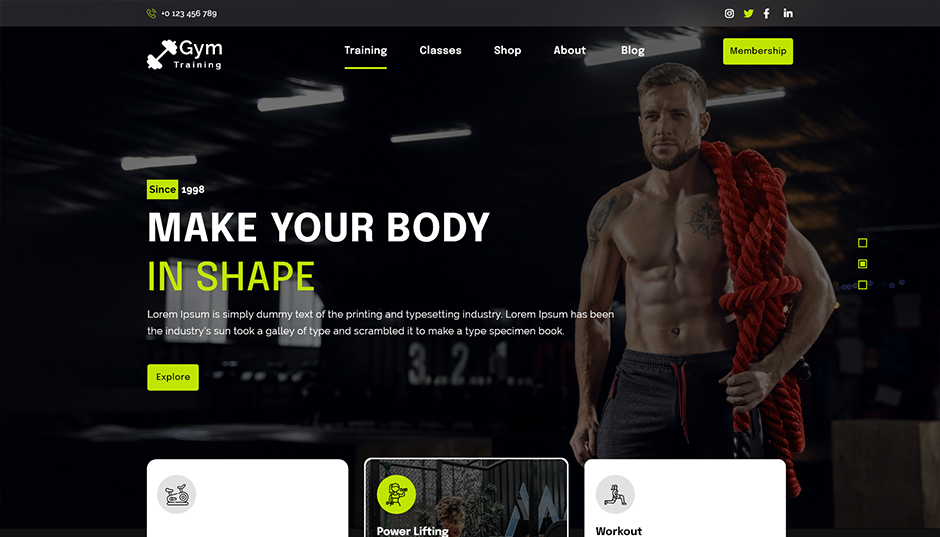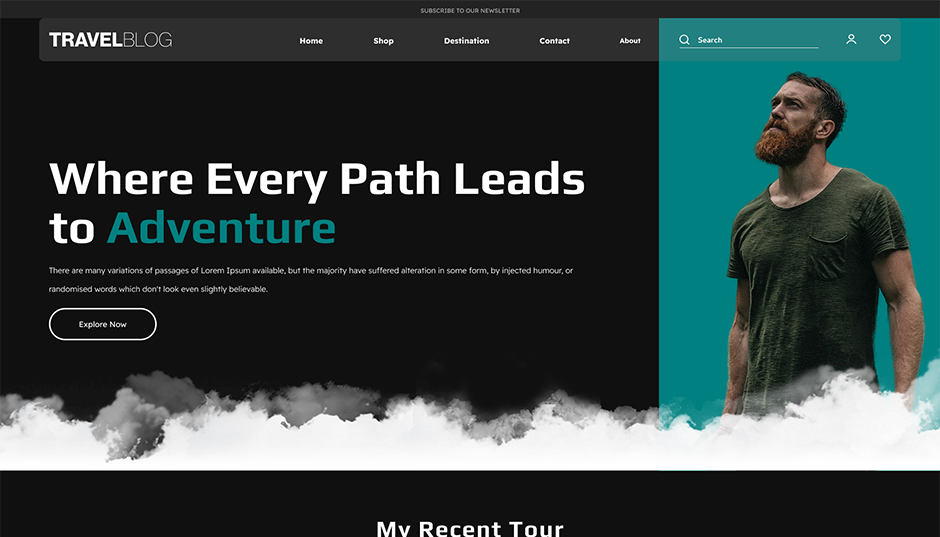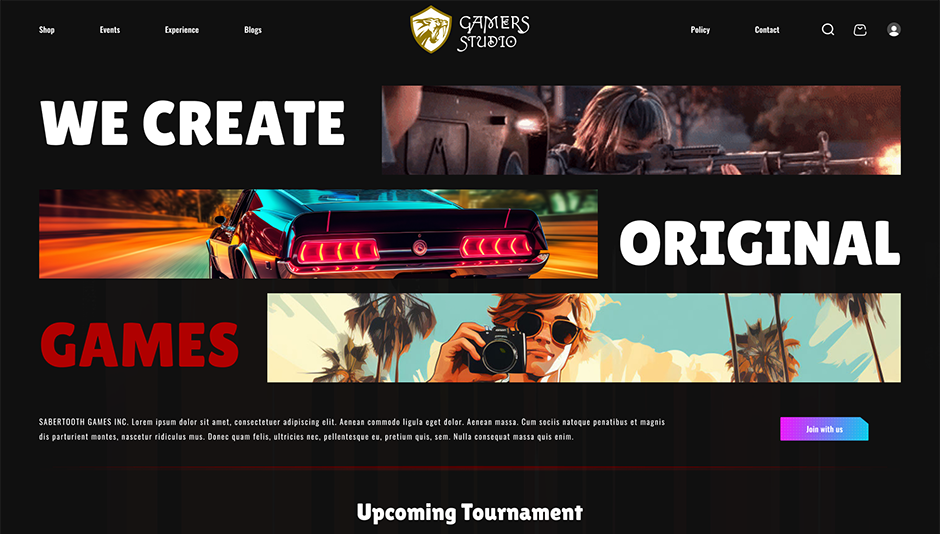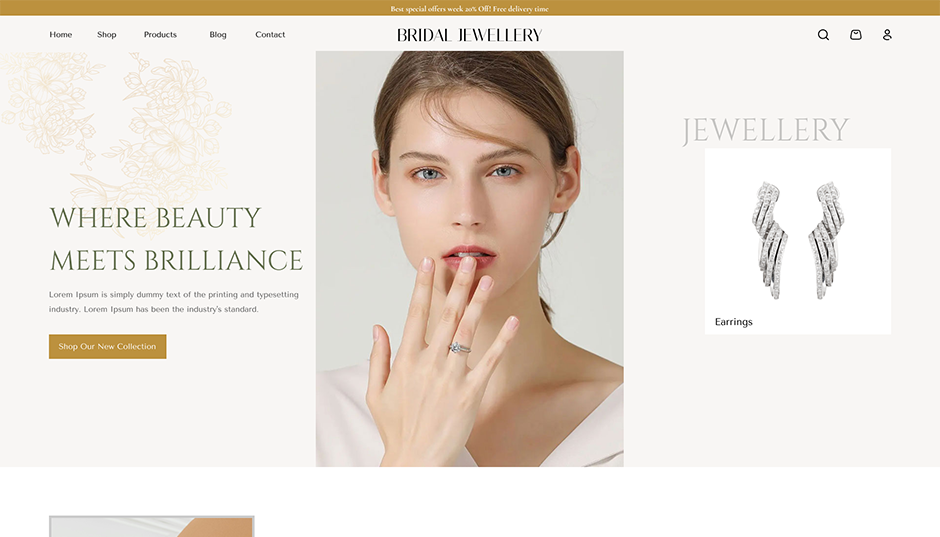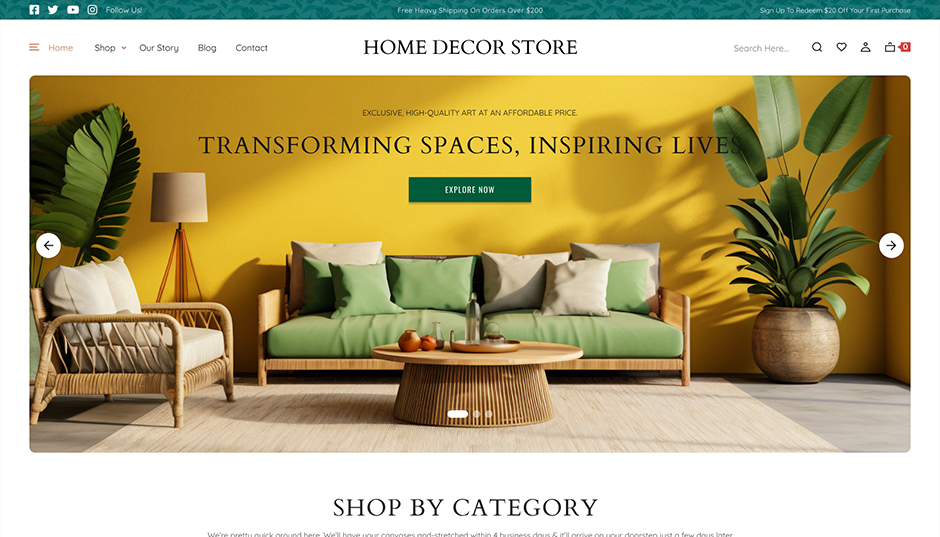Many times, when we open a website link, we come across some errors that we don't know anything about. A common user opens a website to get information. Users do not have any knowledge about the technical failure. Users feel frustrated when they do not get the information they want at the right time. It creates negative publicity for your business URL. Error 503 is one of the anonymous errors that occur and displays a message of ‘Service Unavailable’.
In this article, we will be studying the reasons for displaying this error and how to fix it.
- Is your website seeing a decrease in traffic?
- Have you looked it over? What's the issue?
- Oh my, I'm tired of the 503 error.
- We'll be providing you with the fixes for this problem right here.
- Follow our instructions to get heavy traffic flowing back to your website.
What is the 503 service unavailable error in WordPress?
An HTTP 503 error is a server issue and your fault. Sometimes, WordPress uses more memory than is required. Mostly, the sites display a “Service temporarily unavailable” message. So, 503 services are unavailable, errors are encountered, and users start to scratch their heads.
What can be the reasons for the 503 service unavailable error in WordPress?
When a user sends a request to the server and the server is unable to respond quickly, it means it is not ready to handle the request and response. The Hypertext Transfer Protocol (HTTP) is a protocol that makes this process weak. Hence, it causes an error and considers the server down for maintenance or overloaded. Sometimes, the server is too busy processing multiple requests simultaneously coming from different users. At this point, it was not able to receive any requests. Under-maintenance sites also show their unavailability as it have to undergo technical maintenance.
Other than this, your site requires some resources to execute, like memory, processing power, and space on the hard drive. If the site runs out of resources, then 503 errors can also occur.
But it’s not a WordPress-specific error. It may occur on any site.
Here are some common causes of 503 errors:
- A WordPress site may consume additional resources because a plugin or theme may be installed improperly.
- When a high volume of traffic unexpectedly visits your website at once, resources get consumed much faster than they ordinarily would. It slows down your site.
- Many times, the host web server could face difficulties in its own way. Your website struggles to load pages due to improper configuration or optimization. So you have to restart the server and check whether the site is working properly or not.
How can the 503 error affect your site?
503 is a technical server-side error. When it occurs, no user can understand it, and it is also unknown how to fix it. The error pops up in different situations. So, of course, it disturbs the user. Some pages of the site work fine, but some load very slowly. But it hampers your business very badly.
Here are a few problems that a 503 error can cause in your business:
- Visitors are unable to view your site.
- Search engines cannot read your site. So, it affects ranking.
- Your site’s utilities cannot execute properly or at their scheduled times.
Overall, a 503 Service Unavailable Error makes it difficult for both the owner of the site and the visitors to use your site. Fortunately, this error can be resolved, making your site error-free.
After knowing the general causes, you must have gotten the idea that you cannot ignore this problem. You have to fix it and go through smooth loading and uninterrupted execution in the browser. So let’s see how to troubleshoot and fix this error.
How do I fix the 503 error in WordPress?
Server maintenance is an important concept and activity that must be performed from time to time. When a server is down, you have to wait until it gets resolved. Till then, you can attempt some troubleshooting strategies that we will discuss with you. It will be useful for you to locate and fix the exact error. So, let’s go and get started to understand how to fix the 503 service unavailable error in WordPress.
1. Reboot Services
If they are capable of doing so, customers often manually restart the services as soon as possible. But it's merely an effort to correct the mistake. It is not within your control to anticipate or verify that the problem will go away upon rebooting. To rebuild the system, one must comprehend the 503 error function and how to fix it.
2. Deactivate the plugins.
Plugins are the additional applications used on the website. It’s a fact that plugins make site development easier and more comfortable. But it’s a truth that plugins make the site slow. Somewhere, it affects the functionality of the site as it takes a lot of memory to get installed. So, turning off the installed plugins that might have used extra resources is a way to resolve a server-side error. Too many plugins running on the site cause distraction. If you deactivate the newly installed plugin, it may show a difference when the site loads.
For this, you need to go to your WordPress dashboard, where an option named Plugins can be found.
Go to Dashboard > Plugins-> Installed Plugins

Here you will see a list of different plugins that are installed on your system. Click on the ‘Deactivate’ option next to the plugin you think is suspicious and causing a problem.
After this, try to test your site again to see if that has cleared the 503 error or not.
3. Update the theme
Themes are the most beautiful and powerful foundation for any site. It holds a complete website and executes every function smoothly. But, at the same time, it consumes a lot of memory as it has heavy and fancy styles. The weight of the theme depends on its design. A simple theme with minimal design does not take so much memory to install. But if you have chosen a stylish and well-designed theme, you may experience some technical issues in site execution.
A blogging site uses a very sophisticated theme, but the news portal or a photographer’s site has a lot of resources used by the themes for uploading videos and heavy images that take extra time to load and display. Third-party themes consume many resources because of the recent updates and custom code, which create problems during the configuration.
To determine whether your site is causing an error due to theme or not, you can switch to the default theme that WordPress uses for any website.
WordPress launches a new default theme every year. It is filled with new and updated WordPress features. It uses fewer resources in comparison with the other themes. So you can try this way to deal with the 503 service unavailable error.
To change the theme, you can go to Dashboard->Appearance->Themes, where you can select and activate the light-weight theme and resolve the issues, if any.
4. WordPress Reinstallation
If deactivating plugins and changing the theme don’t work, you can uninstall WordPress and reinstall it. If you think that reinstalling WordPress can cause to loss, then you are absolutely wrong. Because WordPress keeps all your uploaded files on the server and the rest of your information securely in the site’s database. So, its completely alright to reinstall WordPress core files to resolve your issue.
Still, if you want to back up your files with your host before making any major changes, you can do so with backup tools.
To reinstall WordPress,
Go to WordPress > Dashboard > Updates.
Then click on Re-install Version 6.0 (or whatever the current version is running.)
WordPress will start reinstalling itself. Once it is completed, refresh your site and see the difference. You can reinstall WordPress manually through SFTP.
Upgrade Hosting Service
Finally, if you are convinced that none of these steps will prove beneficial, you have to accept that your site has outgrown and you need to change its hosting plan, and it is better to invest your time in this instead of trying with the themes and plugins. You can use similar themes and plugins with better hosting. Hopefully, it will help you to resolve the 503 error that you encounter every time you open the site link.
WordPress hosting can give you the following services:
- Built-in caching: In this, the server saves a snapshot of your website so that it doesn’t have to serve dynamic content constantly to your visitors. Also, it consumes fewer resources.
- High-performance resources: If you select a powerful host server, it offers more resources. Apart from this, the server processes the request fast and responds quickly, giving plenty of memory and enough hard drive storage space.
- Managed services: monitoring and maintenance are key roles that the server plays for your website. It performs backups for site speed tests.
- WordPress migration: If you want to migrate your files and import your database to the new provider to switch hosts, a web hosting service provides complete support.
Upgrading your web hosting can be the best solution If you’re receiving regular errors like 503.
Here, all the steps that we have studied to resolve the 503 service unavailable error in WordPress can help you get out of it. But it is better to migrate your site to a trusted and fast host server. High-trafficking websites can execute error-free only with a high amount of memory, huge space, and a standard plan. Overall, there is no such root cause for appearing errors like 503, and it’s a reality that websites have to go through maintenance and so remain down occasionally. At this point, it is suggested to change your hosting service provider or a plan to get in fit with the exact requirements and resources as well.
| Name of error | 503 service unavailable error |
|---|---|
| Type of error | Server-side error |
| Error | 503 Service Unavailable |
| variations |
Error 503 Service Unavailable 503 Service Temporarily Unavailable HTTP Error 503 HTTP Error 503 HTTP Server Error 503 HTTP Error 503. The service is unavailable. The server is temporarily unable to service your request due to maintenance downtime or capacity problems. Please try again later. |
| Causes of error |
Resource usage exhaustion Server communication problems Sudden traffic spikes Distributed Denial of Service (DDoS) attack Incorrect DNS configuration Plugin or theme incompatibility |
In Conclusion
A 503 Service A WordPress website displaying a "unavailable" error message suggests that a server is temporarily unable to process requests because of maintenance, configuration problems, or server overload. Check for server-related problems, make sure everything is configured correctly, troubleshoot themes or plugins, put caching mechanisms in place, maximize performance, and keep an eye on the health of the server to fix this. Proactive management ensures smooth user experiences and optimized functionality.